DJI RC Pro 2 – How To Pair DJI Mic 2 or Mic Mini (Bluetooth Audio)

Good day, folks. Shawn here from Air Photography. In this video, I’ll demonstrate how to connect a DJI Mic transmitter directly to the DJI RC Pro 2. The RC Pro 2 has a built-in microphone with acceptable audio quality, but for higher-quality recordings, you might want to invest in a DJI Mic. You don’t need to buy the entire DJI Mic kit, as these transmitters can pair directly with the controller via Bluetooth. Alternatively, the receivers can plug directly into the USB-C port, which works the same way for the DJI Mic Mini. Additionally, you can connect other third-party USB-C microphones, though not all are supported. We’ll discuss that further at the end of this video.
Pairing a DJI Mic Transmitter via Bluetooth
To pair a transmitter via Bluetooth, ensure the transmitter is powered on. Whether you’re using the DJI Mic 2 or the Mic Mini, the process is similar. When you power on the DJI Mic 2, check that the LED light is slowly flashing blue. If it’s green, Bluetooth mode needs to be enabled. To do this, press and hold the record button on the side until the light turns blue. This prepares the Bluetooth but doesn’t initiate pairing mode yet.
To connect the microphone, go to the settings icon on the controller and select “Connected Devices.” At the top, tap “Pair New Device.” The controller will list detected devices. To enter pairing mode, press and hold the linking button on the transmitter until the LED flashes rapidly. The DJI Mic 2 should appear in the device list. Tap it, confirm the pairing, and it’s connected. No further settings are needed. When recording with the Mavic 4 or doing a screen recording, the audio will automatically embed. The controller retains the mic’s information, so you don’t need to pair it each time.
Reconnecting and Disconnecting the Microphone
For example, if you power off the transmitter and controller, then power them back on, the LED should turn solid blue, indicating a connection. In the “Connected Devices” menu, the DJI Mic 2 will appear. To temporarily disconnect it for a session, tap it and select “Disconnect.” To permanently remove it, choose “Forget.”
Using Third-Party USB-C Microphones
As mentioned, the RC Pro 2 supports some third-party USB-C microphones. I own two: the Rode VideoMic Me and the Sennheiser USB-C lavalier. However, not all USB-C microphones are compatible. For instance, the Rode VideoMic Me, which works on iPhones and other devices, sometimes records properly but often produces bad feedback when connected to the RC Pro 2. The Sennheiser lavalier, however, works well. Be cautious when purchasing a third-party microphone for better audio, as compatibility isn’t guaranteed.
Recommended Microphone Options
I recommend sticking with DJI microphones for guaranteed compatibility. You don’t need the full DJI Mic kit; individual transmitters, like the DJI Mic Mini, are affordable and deliver excellent audio when connected to the controller. The DJI Mic 2 transmitters are also available separately, allowing you to choose based on features and price. Both are great options.
Audio Samples
Here are audio samples to compare:
- Built-in Microphone: This is an audio sample using the built-in microphone of the DJI RC Pro 2.
- DJI Mic 2 (Receiver Plugged In): This is a sample with the DJI Mic 2 receiver plugged directly into the RC Pro 2.
- DJI Mic 2 (Bluetooth): This is an audio sample of the DJI Mic 2 connected via Bluetooth, with nothing plugged into the controller.
- Sennheiser USB-C Lavalier: This is the Sennheiser lavalier plugged directly into the RC Pro 2.
Conclusion
That’s a quick overview of microphone options for the DJI RC Pro 2. I hope you found this video valuable. Thanks for watching, and we’ll see you in the next one!
Last update on 2026-01-28 / Affiliate links / Images from Amazon Product Advertising API
Discover more from DroneXL.co
Subscribe to get the latest posts sent to your email.
Check out our Classic Line of T-Shirts, Polos, Hoodies and more in our new store today!
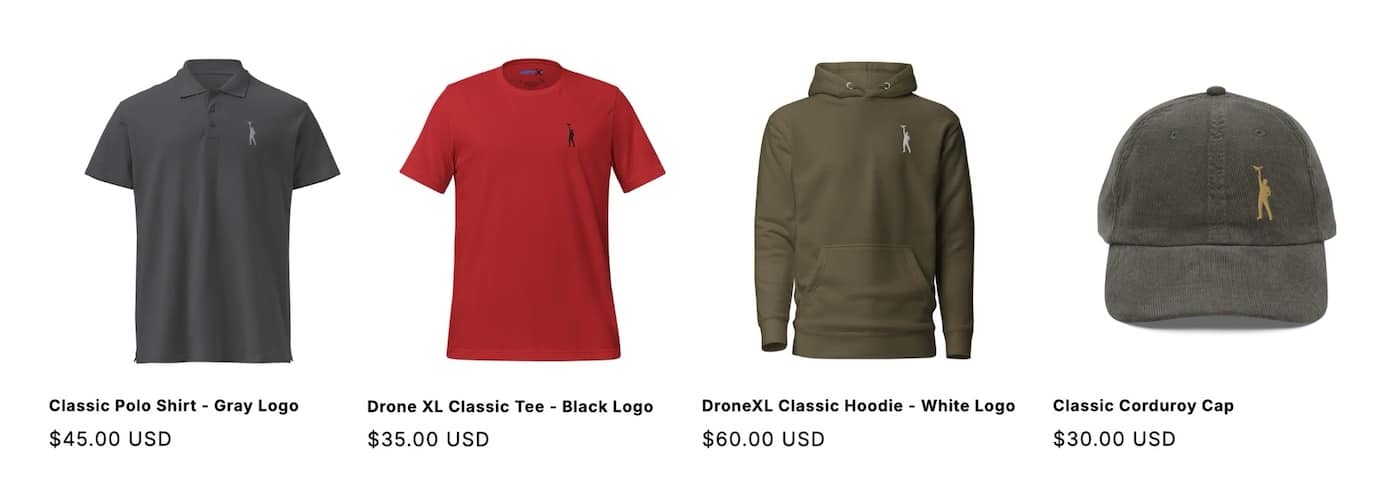
MAKE YOUR VOICE HEARD
Proposed legislation threatens your ability to use drones for fun, work, and safety. The Drone Advocacy Alliance is fighting to ensure your voice is heard in these critical policy discussions.Join us and tell your elected officials to protect your right to fly.
Get your Part 107 Certificate
Pass the Part 107 test and take to the skies with the Pilot Institute. We have helped thousands of people become airplane and commercial drone pilots. Our courses are designed by industry experts to help you pass FAA tests and achieve your dreams.

Copyright © DroneXL.co 2025. All rights reserved. The content, images, and intellectual property on this website are protected by copyright law. Reproduction or distribution of any material without prior written permission from DroneXL.co is strictly prohibited. For permissions and inquiries, please contact us first. DroneXL.co is a proud partner of the Drone Advocacy Alliance. Be sure to check out DroneXL's sister site, EVXL.co, for all the latest news on electric vehicles.
FTC: DroneXL.co is an Amazon Associate and uses affiliate links that can generate income from qualifying purchases. We do not sell, share, rent out, or spam your email.






















