DJI Adds Password Security to RC 2 and Pro 2—Essential Firmware Update for Drone Pilots!
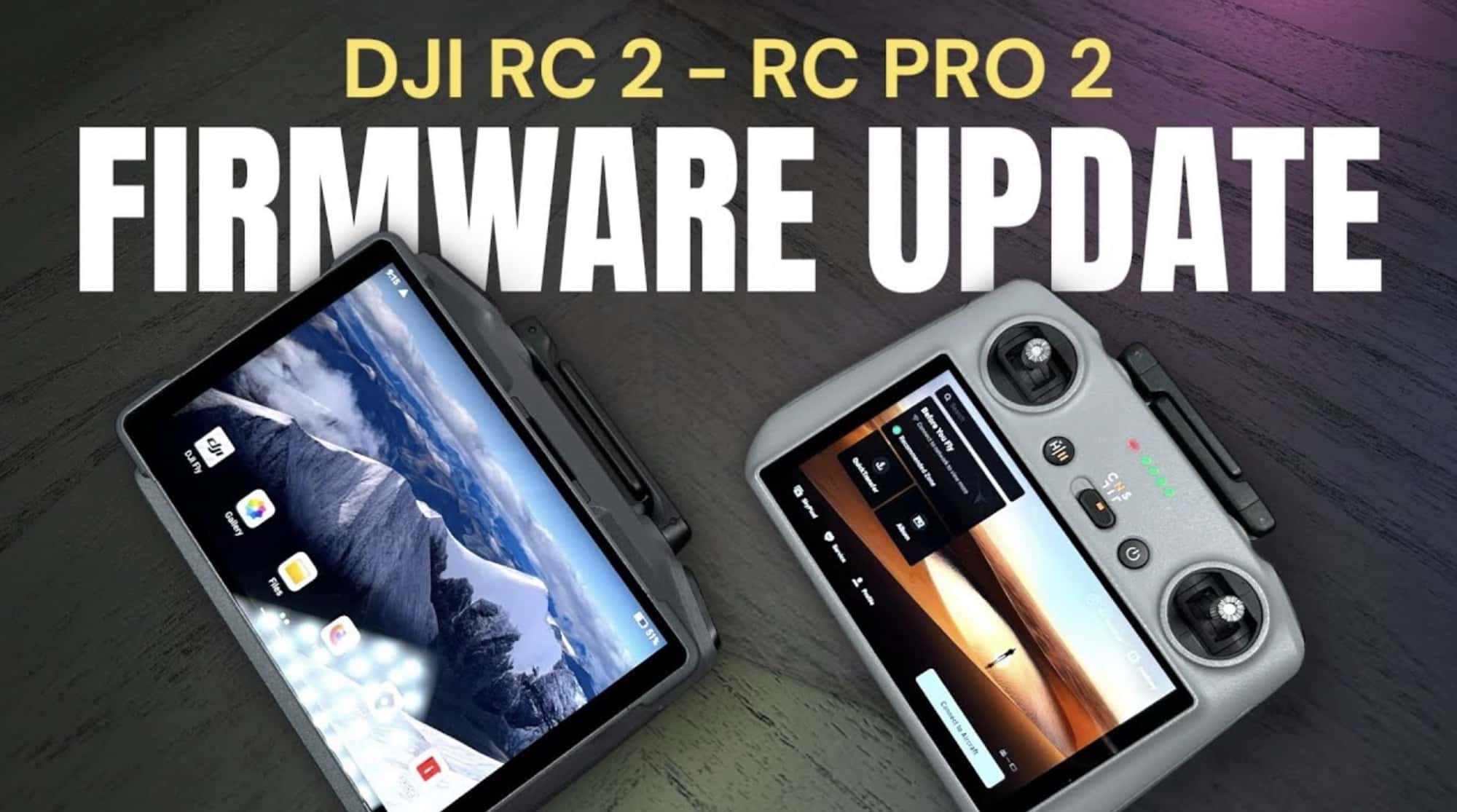
Check out the Best Deals on Amazon for DJI Drones today!
Good day, folks. Shawn here from Air Photography. So, a couple of days ago, DJI released a firmware update for both the DJI RC Pro 2 and the DJI RC 2. This new firmware update is pretty small, but it adds the ability to add a password to your controller. That’s going to give you an extra layer of security in some scenarios. It’s not going to be important to everybody, but some people might find that feature useful.
Firmware Versions
The firmware version for the DJI RC 2 is now version 06.00.0200. And for the DJI RC Pro 2, it’s now version 1.00.0300.
How to Update the Firmware
We’ll take a look at how the new feature works in a minute, but I’ll just show you how to trigger the firmware update if it doesn’t happen automatically for you. All you have to do is go ahead and power on your RC. You want to make sure it’s connected to Wi-Fi. Most of the time, it will pop up right away that there is a firmware update available. If it doesn’t, for whatever reason, we can manually trigger it by going to our profile. Then we’re going to go to settings. And then we’re going to click on check for firmware updates. You can see there it says there’s a new firmware update available. We’re going to click on update. And there it’s going to list what’s going to be added during the firmware update.
For this particular version for both controllers, it says it adds a screen lock feature and fixes some known issues. All you have to do is tap download. It’s going to go ahead and download the firmware and then install it. It can take anywhere from 5 minutes depending on the size and the speed of your connection. It could take upwards of 20 minutes.
Setting a Password on the DJI RC 2
Once the firmware is installed, it’s going to add a new feature that allows us to set a password. That way, when we power on the controller, it’s going to prompt for a password before it continues. You do have to set that up. On the DJI RC 2, to set that up, we’re going to swipe down from the top to bring up our settings. We’ll tap that icon there. If we scroll down, you can see we have this new option called security, and it says screen lock. From there, we’ll tap on screen lock.
This is where we can set a password. It does give you a warning there to make sure you remember your password because if you forget it, the only thing you can do is a system restore, which is going to delete all your data, photos, videos, anything you have stored on it. So, make sure you put in a password that you’re going to remember. It also gives you some guidelines on what the password must contain. So, just make sure you follow those instructions. We’ll confirm the password. We’ll click on confirm. The password has been successfully set.
I’ll go ahead and power this off. Now, when we go ahead and power it back on, we should be greeted with a password screen. As you can see there, this is the screen we come to; it’s going to ask us to enter the password before we can continue. We’ll just verify that. We’ll log in. And there we go.
Changing or Removing the Password
If we want to change our password or remove it, again, we can swipe down to go back to our settings. We’ll go back to security. We’ll tap on screen lock. It’s going to ask us to enter our password. We can then select none, and it’ll ask us to remove the password. Now it’s gotten rid of the password. Next time we turn it off and turn it back on, it won’t ask us for a password. Or you can now at this point go in and reset a new one.
Setting a Password on the DJI RC Pro 2
On the DJI RC Pro 2, it works the same way, except on this one, what we’re going to do is go to our settings there on the main screen. We’ll scroll down until we see security. There we have screen lock, and we can go ahead and set our password.
Conclusion
Not an important update for everybody. The update did say it fixed some known issues, so that’s always a good thing. But for those who want to be able to lock your controller so it prevents people from using it, that’s how you now do it. Hopefully you enjoyed this video and found it had value.
Discover more from DroneXL.co
Subscribe to get the latest posts sent to your email.
Check out our Classic Line of T-Shirts, Polos, Hoodies and more in our new store today!
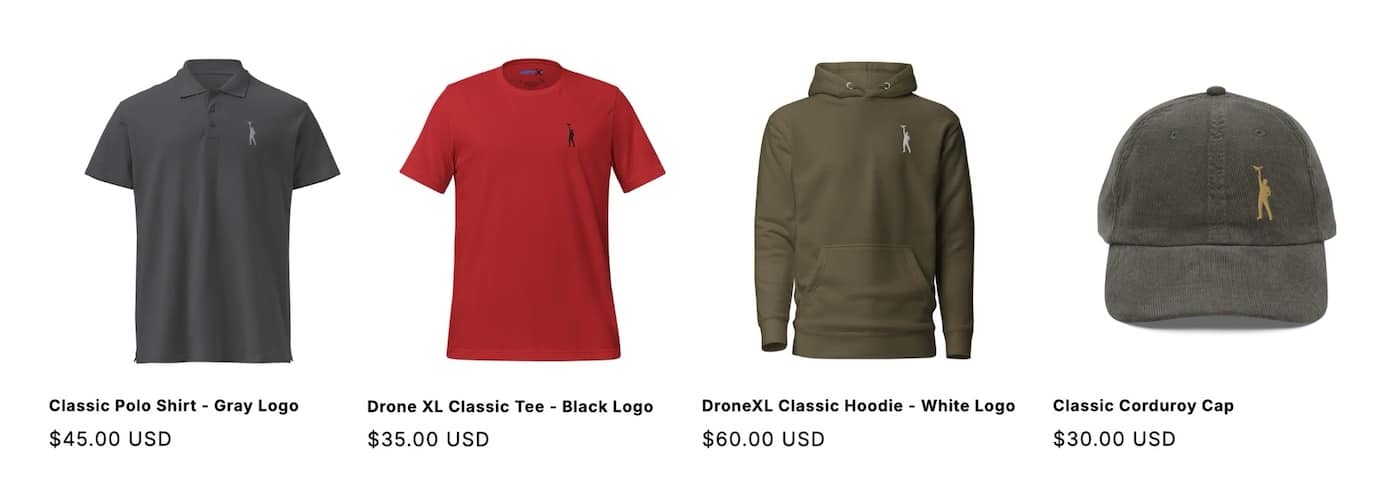
MAKE YOUR VOICE HEARD
Proposed legislation threatens your ability to use drones for fun, work, and safety. The Drone Advocacy Alliance is fighting to ensure your voice is heard in these critical policy discussions.Join us and tell your elected officials to protect your right to fly.
Get your Part 107 Certificate
Pass the Part 107 test and take to the skies with the Pilot Institute. We have helped thousands of people become airplane and commercial drone pilots. Our courses are designed by industry experts to help you pass FAA tests and achieve your dreams.

Copyright © DroneXL.co 2026. All rights reserved. The content, images, and intellectual property on this website are protected by copyright law. Reproduction or distribution of any material without prior written permission from DroneXL.co is strictly prohibited. For permissions and inquiries, please contact us first. DroneXL.co is a proud partner of the Drone Advocacy Alliance. Be sure to check out DroneXL's sister site, EVXL.co, for all the latest news on electric vehicles.
FTC: DroneXL.co is an Amazon Associate and uses affiliate links that can generate income from qualifying purchases. We do not sell, share, rent out, or spam your email.



















