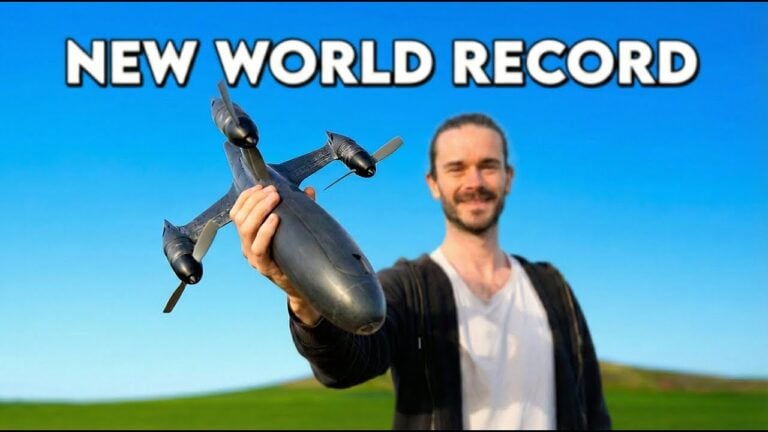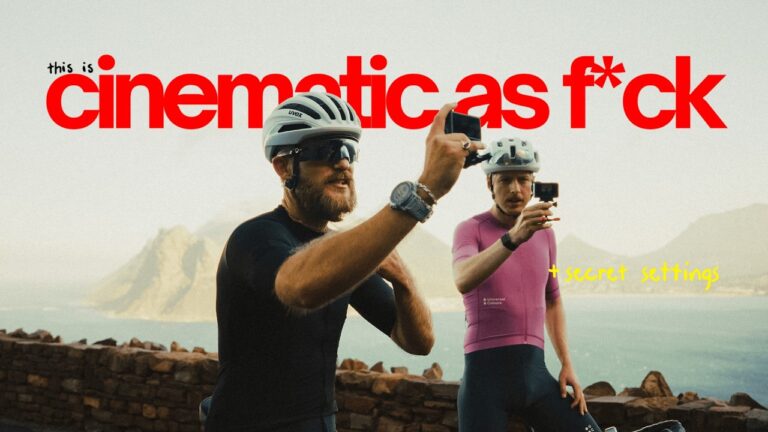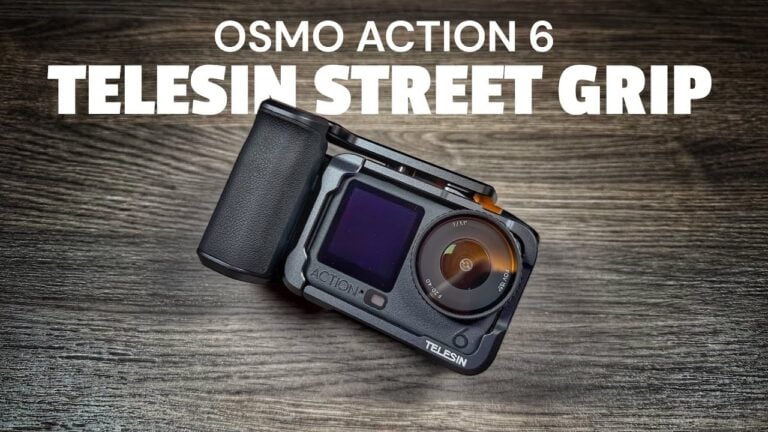Boya Magic – Transforming Wireless Mic
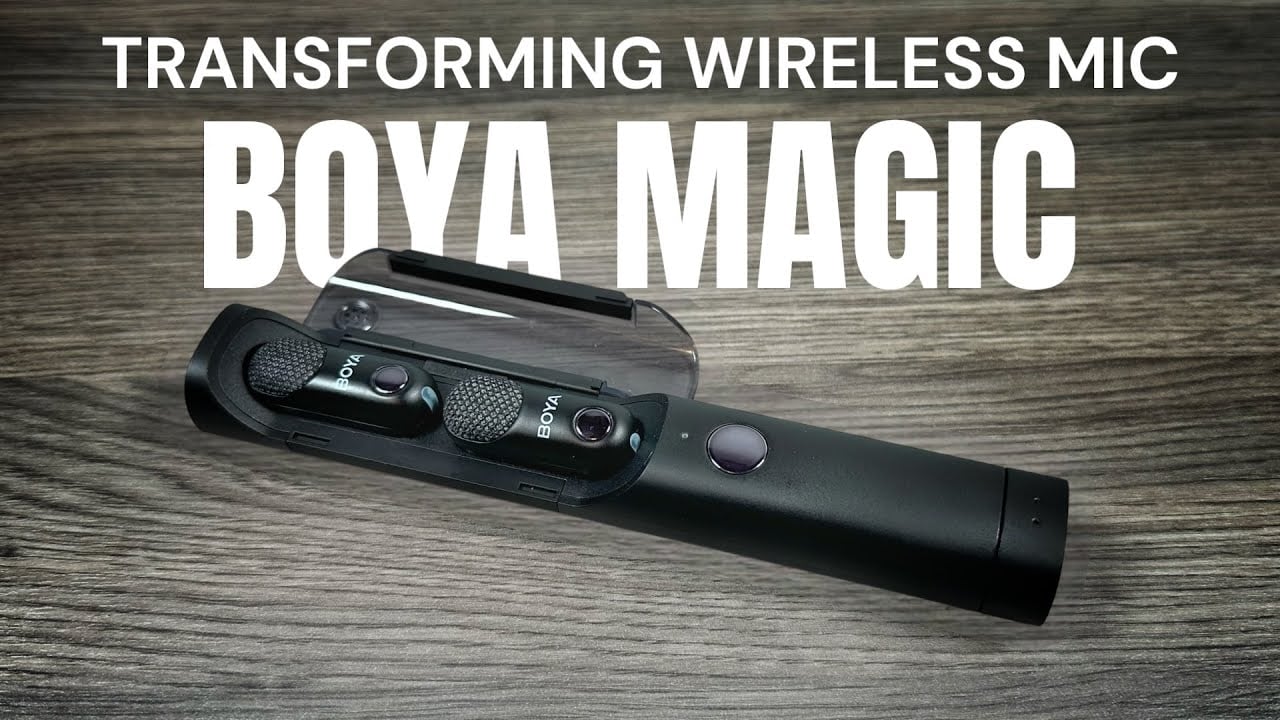
Check out the Best Deals on Amazon for DJI Drones today!
Good day, folks. Shawn here from Air Photography. So in today’s video, I have the Boya Magic microphone system for you. I know I’ve done quite a few microphones over the last couple of weeks, but this one is actually really interesting. This is a transformable wireless microphone system that can be used in many different ways. It’s actually really clever what they’ve done here. Due to the design and the capabilities, this can adapt to many different types of usages, including a wireless pin-on microphone. It can be used as a handheld microphone, which is great for interviews with an optional stand. It can be used as a desktop microphone or even as a boom microphone. And it can also be used while mounted to a camera. Now, I’ll just show you what all comes with the package when you purchase it. And then we’ll take a look at some of its capabilities and features.
What’s in the Box
First of all, when you get it, you get a nice little carrying case that holds all the components together. On top of that, you also get the charging case, which you see here, and it’s actually pretty small and minimal. It’s about the size of a marker. When we open it up, you can see we have the two transmitters located there at the top. This charging case also becomes part of how you use it, which we will take a look at here in a second. At the bottom of it, you can see here we just have a receiver. This can be plugged into any type of smartphone. Right now, I have a Lightning one in there, but it also comes with USB-C. So, it just really depends on what type of device you’re going to be connecting it to. And it’s actually a really tiny receiver, probably one of the smallest ones that I have. And this does not need to be charged. It just draws power right from the device. There’s still USB-C at the back there, so you can do some pass-through charging.
Also, inside the package, we get a foam cover. This slides right over the top because now in this configuration, you can use it as a handheld microphone. And again, we’ll take a look at how to do that here in a second. It also comes with a wind muff. So, if you’re using it in the handheld configuration, that allows you to film out on windy days without a lot of wind noise. As mentioned, we already have the Lightning adapter if you’re going to be connecting it to an iPhone or an older iPad. Now, on top of that, we actually have a third receiver. You’d use this receiver if you’re going to be mounting it to a camera. This is going to plug directly into the camera. So, you have a choice of what receiver you’re going to use. We have USB-C Lightning. These are designed for mobile devices or laptops. Or you can use more of a traditional receiver. We have two wind muffs for the transmitters. And we have two USB-C charging cables. And we have a microphone jack if you’re going to be connecting it to a camera. Now, they have this optional accessory. This allows you to connect the microphone if you’re going to be using it like a desktop mounted mic. There’s a quarter-20 there in the back of it that just attaches that allows you to set it down, but you can also take the bottom off and now you can use this top part to mount the microphone on top of a camera.

Usage with Smartphone
Using the microphone system with a smartphone or tablet or laptop is extremely easy. All you have to do is pull out the receiver from the bottom, plug it into the device, pull out your transmitters, [Music] and that’s it. You’re now ready to go. But where it gets really interesting is you can place one of the transmitters in the top there, and now you have a handheld microphone that is great for doing interviews. Just pop over the wind foam protector, and now you can go ahead and do an interview, and you have a more traditional microphone. Now, while using it as a handheld microphone, you can still utilize the extra transmitter. So that way, you can have audio from two different sources. Or if you prefer, attach it to the tripod. And now you have a desktop microphone.
Usage with Camera
Now, if you’re going to use it with a more traditional camera, we’re going to utilize the other receiver that comes with it. Now, I don’t film with traditional cameras, but I will demonstrate here with my GoPro. Just like any traditional receiver, it’s got a clamp at the bottom that fits right inside of a cold shoe. And while using it in this configuration, you can still use it as a handheld microphone or you can just use it as a pin-on microphone or a combination of the two. Now, as mentioned, the other way you can utilize it is mounting the microphone directly on the camera. And you can do so by utilizing that adapter that you can purchase. You just slide the receiver into the cold shoe on the side. We attach the audio cable and then we just attach the microphone on the top. And there we go. There you can see we now have an on-camera microphone. So, as you can see, it’s extremely versatile and can adapt to your changing needs.
Boya Magic Specifications
Now, just some basic specs for you before we go out and do some audio tests. Each one of these transmitters has approximately 6 hours of battery life when used in conjunction with the charging case that it gets extended to 30 hours. It has two different levels of noise reduction, AI noise reduction, so you can set the level appropriate to the situation in which you’re filming. It has a smart limiter and a safety track so you know if there’s going to be any issues. You have that safety track that’s captured at -12 dB and the limiter can help prevent clipping if you have really loud noises. And when it comes to range, they’re rated for approximately 100 m. Now on top of that, when the receiver is connected to a smartphone or tablet, you can launch the Boya app and that’s how you can go in and adjust all the settings and make any changes that you need. So with all that said, let’s go out and we’ll do some test audio recordings.
Audio Tests
All right. So, now we’re going to do some audio tests. I have the Boya Magic connected to my iPhone and I’m using it in the handheld configuration. And, for some people, this is going to be a great choice if you need a versatile microphone. You want to be able to use it handheld. You want to be able to use it perhaps pinned to a shirt like a more traditional wireless microphone as a desktop microphone, Zoom calls, things like that. It is definitely extremely versatile. So, in a minute here, we’re going to enable some noise reduction just so we can test that out. Right now, I just have it on normal audio and, I’ll go ahead and I’ll turn on some noise reduction now. All right. So, I’ve just gone ahead and I’ve turned on some noise reduction. So, the audio should still sound nice and clear, but it should get rid of some of the background noise, the hum from the highway that’s off to the left of me and, some of the birds chirping and different things like that. They have two different levels of noise reduction. So, you can set it appropriately to the environment you’re filming in. Myself, I think usually mild is more than adequate. When you get it up too high, it can start to sound a little unnatural. So, now at this point, I’m going to connect one of the transmitters to my shirt and we’ll do an audio test using it more like a traditional wireless microphone. All right. So, now I have the transmitter pinned to my shirt and the receiver plugged into my iPhone. And, we’re just using it more like a traditional wireless microphone. And for myself, this is primarily how I’ll be using it in this type of configuration.
But it is a very versatile product. If you’re going to be doing any type of vlogging, social media, recording for YouTube, Zoom calls, those types of activities, this microphone can adapt to your needs and change as your filming needs change. Now, right now, I have noise cancellation turned off. We’ve already done tests for noise cancellation, but just wanted to do some audio samples in different configurations and that way you can see what it sounds like. So yeah, folks, that is the Boya Magic Microphone. Really handy device. I think for a lot of people this might be a great solution because it is adaptable and can change to how you need to record. Hopefully you enjoyed this video and found it had value. Thanks a lot for watching and we’ll see you in the next.
Discover more from DroneXL.co
Subscribe to get the latest posts sent to your email.
Check out our Classic Line of T-Shirts, Polos, Hoodies and more in our new store today!
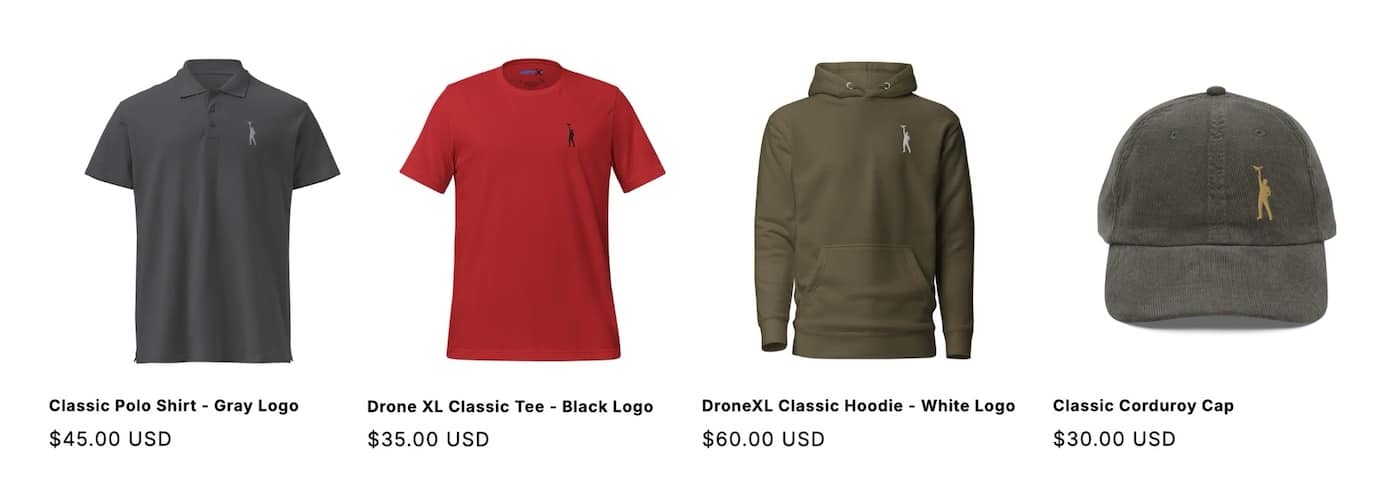
MAKE YOUR VOICE HEARD
Proposed legislation threatens your ability to use drones for fun, work, and safety. The Drone Advocacy Alliance is fighting to ensure your voice is heard in these critical policy discussions.Join us and tell your elected officials to protect your right to fly.
Get your Part 107 Certificate
Pass the Part 107 test and take to the skies with the Pilot Institute. We have helped thousands of people become airplane and commercial drone pilots. Our courses are designed by industry experts to help you pass FAA tests and achieve your dreams.

Copyright © DroneXL.co 2025. All rights reserved. The content, images, and intellectual property on this website are protected by copyright law. Reproduction or distribution of any material without prior written permission from DroneXL.co is strictly prohibited. For permissions and inquiries, please contact us first. DroneXL.co is a proud partner of the Drone Advocacy Alliance. Be sure to check out DroneXL's sister site, EVXL.co, for all the latest news on electric vehicles.
FTC: DroneXL.co is an Amazon Associate and uses affiliate links that can generate income from qualifying purchases. We do not sell, share, rent out, or spam your email.