DJI Osmo 360 and Osmo Audio Compatibility (DJI Mic 2 and DJI Mic Mini)

Check out the Best Deals on Amazon for DJI Drones today!
Good day, folks. Shawn here from Air Photography. So, just a quick little video for you today, and it’s about the compatibility of the DJI Mic Ecosystem with the new DJI Osmo 360. I’ve actually been asked a few times about it, and the Osmo 360 is fully compatible with the DJI Mic Ecosystem. So, that means it’s compatible with the DJI Mic 2 and the DJI Mic Mini. And with microphone compatibility, that means it also supports direct USB-C microphones. So, if you want, you can plug a receiver directly into it if that’s your preferred method. Now, that also means you can plug in things like USB-C lavaliers directly into the USB-C port. Now, ideally, all you need is something like the DJI Mic Mini or the DJI Mic 2 because you can connect via Bluetooth directly to the camera, and it actually works really well with Osmo Audio.
Connecting the Microphone
And just like most of the DJI cameras, to connect it, what we’re going to do is swipe down to bring up our settings. With the Osmo 360, you can see we actually have an icon for mic right there on the main page. So, we’re going to tap on that. And as you can see, just like previous cameras, we can connect. You can connect two different microphones, and they don’t have to be the same. So, you can connect two DJI Mic Minis, two DJI Mic 2s, or you can connect one of each. But for the sake of this video, I’m just going to connect one. So, we’re going to tap on transmitter one. Now, we have to put the transmitter into pairing mode. To do so, we’re just going to press and hold the linking button. That light will flash green and blue, which means it’s in pairing mode. As you can see there, it’s been connected.

Adjusting Settings
Now, once connected via Bluetooth, there are a lot of different settings we can change. We can scroll down from that main microphone page, and you can see we have all different options we can change there. From the main recording menu, it might be hard to see on camera, but we actually have an audio meter at the very top. We can even adjust the gain and the level of noise reduction. We do this by clicking on that button on the side that brings up our adjustments. It’s kind of grayed out, but there’s an option for microphone, so we can tap on that. As you can see, it gives us even more options. Microphone. So we can lower the volume or raise the volume. And we can set our level of noise reduction: high, low, and off.
Now, I’m not going to do any audio samples in this video just because they don’t sound any different on this camera than they do on a DJI Action 5 or DJI Pocket 3. Just wanted to make a quick video for those who are wondering if the DJI Mic Mini or DJI Mic 2 is compatible with the Osmo 360. And indeed, it is fully compatible. Hopefully, you enjoyed this video and found it had value. Thanks a lot for watching, and we’ll see you in the next.
Discover more from DroneXL.co
Subscribe to get the latest posts sent to your email.
Check out our Classic Line of T-Shirts, Polos, Hoodies and more in our new store today!
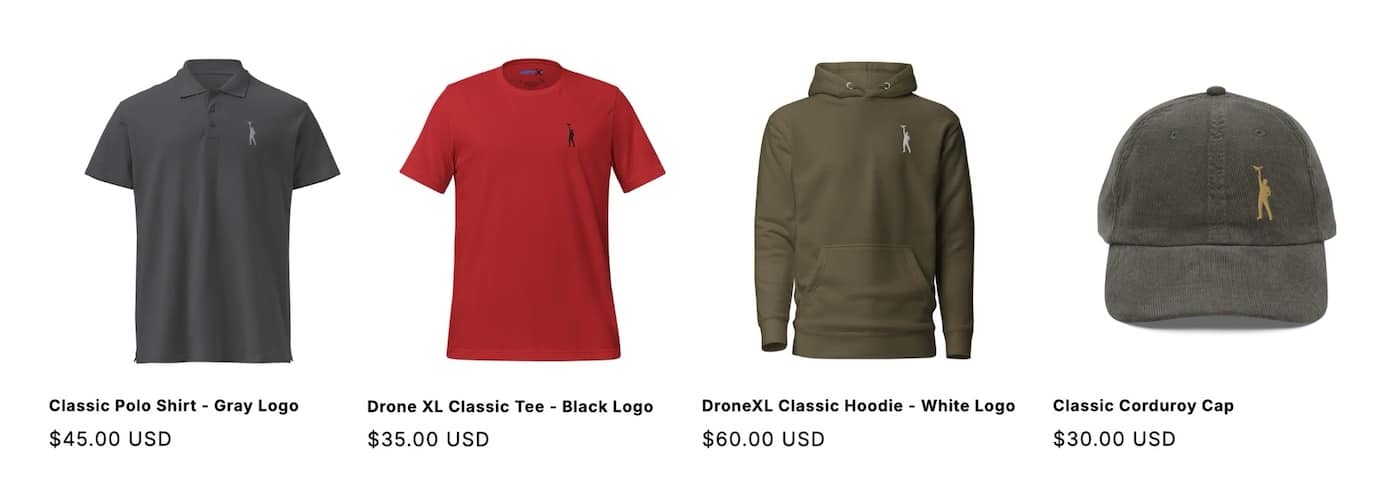
MAKE YOUR VOICE HEARD
Proposed legislation threatens your ability to use drones for fun, work, and safety. The Drone Advocacy Alliance is fighting to ensure your voice is heard in these critical policy discussions.Join us and tell your elected officials to protect your right to fly.
Get your Part 107 Certificate
Pass the Part 107 test and take to the skies with the Pilot Institute. We have helped thousands of people become airplane and commercial drone pilots. Our courses are designed by industry experts to help you pass FAA tests and achieve your dreams.

Copyright © DroneXL.co 2025. All rights reserved. The content, images, and intellectual property on this website are protected by copyright law. Reproduction or distribution of any material without prior written permission from DroneXL.co is strictly prohibited. For permissions and inquiries, please contact us first. DroneXL.co is a proud partner of the Drone Advocacy Alliance. Be sure to check out DroneXL's sister site, EVXL.co, for all the latest news on electric vehicles.
FTC: DroneXL.co is an Amazon Associate and uses affiliate links that can generate income from qualifying purchases. We do not sell, share, rent out, or spam your email.



















