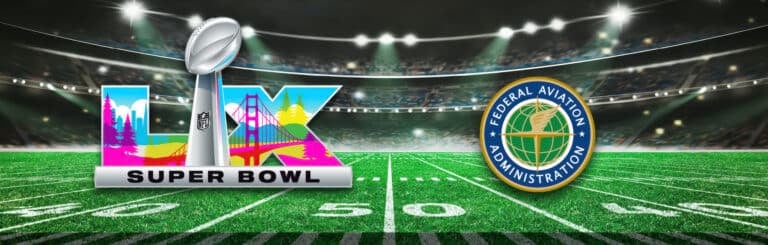DJI Osmo 360 – Battery Extension Rod

Check out the Best Deals on Amazon for DJI Drones today!
Good day folks. Shawn here from Air Photography. In today’s video, we’re going to take a quick look at the new power handle and extension rod for the Osmo 360. This was launched alongside the Osmo 360, and unlike traditional power bank handles or power extension rods that we’ve seen in the past, this one does not require you to attach any cables.
Key Features and Design
One of the nice features of the Osmo 360 is the magnetic leads at the bottom of the camera. When attached to the power extension rod, it feeds power directly into the camera without the need to connect a cable, which can be really beneficial in many different scenarios. It keeps the camera waterproof and dustproof, and you don’t have to worry about a cable accidentally getting in the shot—just a really convenient tool.
The handle extends all the way out to 90 cm, giving you an ample amount of reach. It has a comfortable grip that’s slightly rubberized, so you don’t have to worry about it slipping out of your hand. There’s a USB-C port on the side for charging the unit, and a 1/4-20 thread at the bottom so you can attach it to things like tripods if you want to set this down and do some hands-free filming.
Battery Specifications and Usage Guidelines
I don’t know the exact battery size included in the handle, but DJI claims it’s a 15.5Wh battery that will extend your recording time to 4.5 hours. DJI also mentions that this is mainly for handheld use and is not to be used in high-vibration situations. This isn’t something you’ll want to mount on something like a motorcycle or mountain bike—it’s just not designed for those types of forces. In situations like that, you’re better off using their high-strength carbon fiber pole.
Control Functions
You can see that when the camera is powered off, we can still charge the camera. A quick press on the power button will power it on. Essentially, these buttons mimic the buttons on the front of the camera. We can do a quick press on the power button for panoramic photo, panoramic video—that will cycle through some of the filming modes. We can use this button to switch back and forth between the front and rear camera. A long press will power it off.
The handle also supports quick capture. If the camera is powered off, we can just press the record button, and you can see it will start recording immediately. When we press it again, it will power off. It’s a really handy device.
Weight and Comfort
When it comes to the weight of the unit, it’s actually quite comfortable in my opinion. It’s not as heavy as I thought it would be. I’ve read some comments where people thought it was a little heavy, but I don’t find that to be the case. It comes in at 289 grams. When you compare it to the standard extension pole that comes with the camera, which weighs approximately 159 grams, you’re not adding that much weight to the setup.

Additional Features
The handle also comes with a wrist strap, so if you want to make it more secure to your hand, you can easily do so. On the back, there is a built-in button similar to the extension rod that comes with the camera. We can press it and tilt the camera up, putting it at a more natural angle if you’re using single-lens mode for vlogging. You can put it back to lock it in position when filming in 360 degrees.
Versatility and Compatibility
Paired with something like the DJI Mic Mini, you’ll have a really versatile vlogging tool. You’ll have lots of power to film all day, a versatile tool to get multiple different styles of shots, and with your Mic Mini, you’ll have good audio for vlogging.
DJI does not have this listed as compatible with something like the Action 5. However, it does clip on, so you can use it as an extension pole for your Action 5. You just won’t be able to utilize the power features or these buttons, but the magnetic mounting is fully compatible. It will be interesting to see what they do down the road with these magnetic mounting power ports. Perhaps future action cameras will have that feature built in as well, which would be a great addition.
Conclusion
So there you have it, folks—a quick look at the Osmo 360 power handle and extension rod. Hopefully, you enjoyed this video and found it valuable. Thanks for watching, and we’ll see you in the next one.
Discover more from DroneXL.co
Subscribe to get the latest posts sent to your email.
Check out our Classic Line of T-Shirts, Polos, Hoodies and more in our new store today!
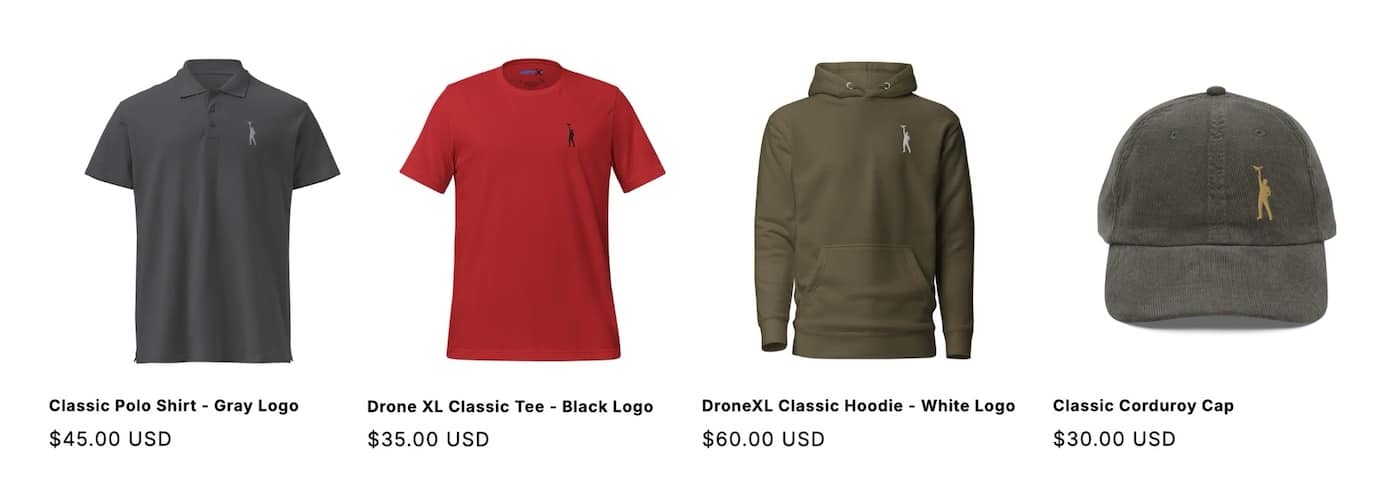
MAKE YOUR VOICE HEARD
Proposed legislation threatens your ability to use drones for fun, work, and safety. The Drone Advocacy Alliance is fighting to ensure your voice is heard in these critical policy discussions.Join us and tell your elected officials to protect your right to fly.
Get your Part 107 Certificate
Pass the Part 107 test and take to the skies with the Pilot Institute. We have helped thousands of people become airplane and commercial drone pilots. Our courses are designed by industry experts to help you pass FAA tests and achieve your dreams.

Copyright © DroneXL.co 2025. All rights reserved. The content, images, and intellectual property on this website are protected by copyright law. Reproduction or distribution of any material without prior written permission from DroneXL.co is strictly prohibited. For permissions and inquiries, please contact us first. DroneXL.co is a proud partner of the Drone Advocacy Alliance. Be sure to check out DroneXL's sister site, EVXL.co, for all the latest news on electric vehicles.
FTC: DroneXL.co is an Amazon Associate and uses affiliate links that can generate income from qualifying purchases. We do not sell, share, rent out, or spam your email.