The Mystery of the DJI Mini 5 Pro’s “Secret” Button Solved
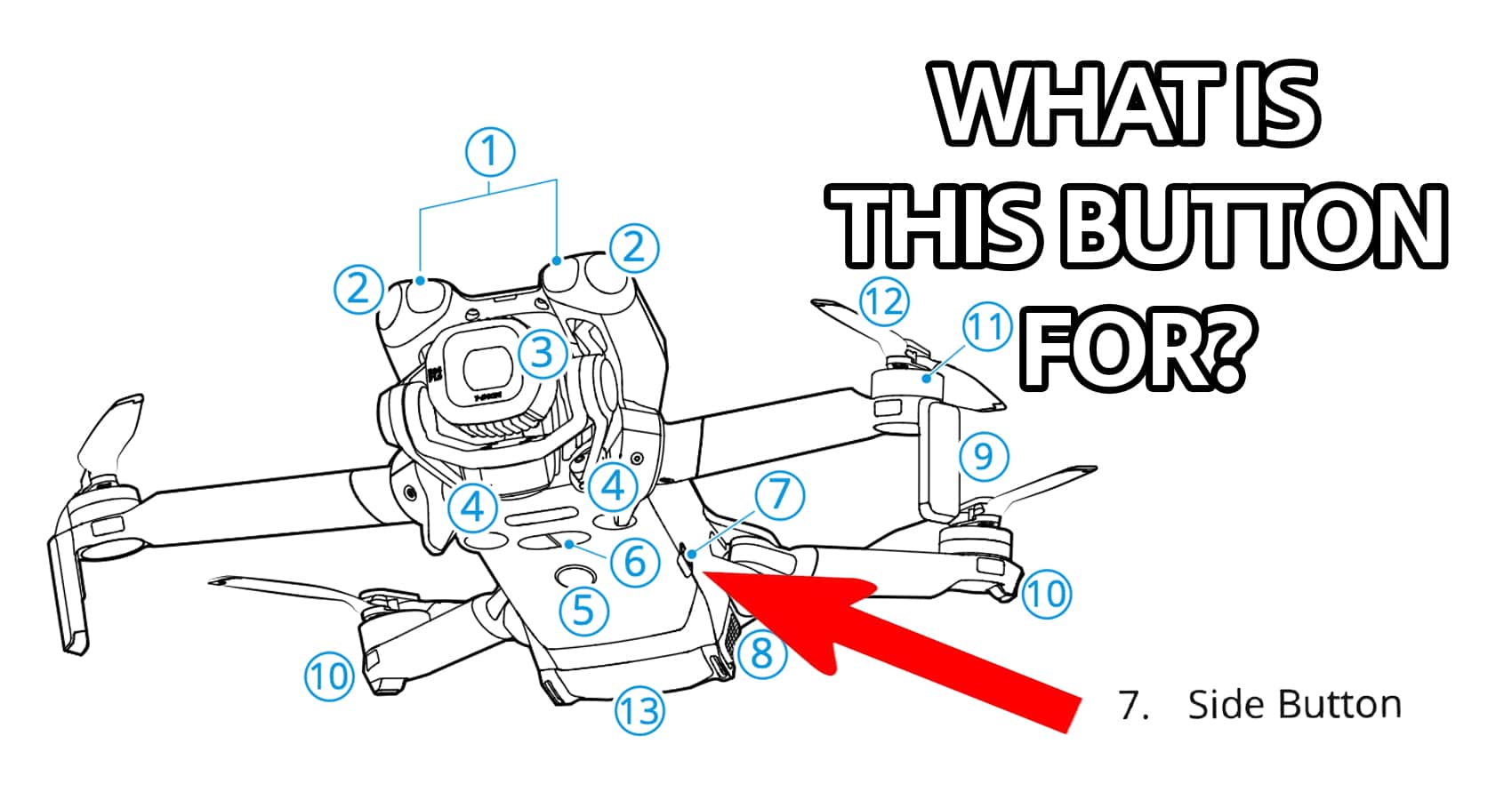
Check out the Best Deals on Amazon for DJI Drones today!
For a glorious 24 hours, the drone world was consumed by a mystery of epic proportions. It wasn’t about a new sensor or a groundbreaking flight mode. No, it was about a simple, unlabeled button on the side of the brand-new DJI Mini 5 Pro. On release day, as thousands of us nerds frantically downloaded and scoured the user manual, we all saw it. And the manual said… absolutely nothing about it.

Photo credit: Shawn Air Photography
The speculation on social media and forums immediately went into overdrive. What secret, world-changing function could this mysterious button hold? Was it an emergency parachute? A self-destruct sequence? A direct hotline to the FAA to report your own infractions? The theories were wild, wonderful, and, as it turns out, completely wrong.
A Button of Wild Speculation
Let’s be honest, the drone community has a brilliant imagination. The ideas for the button’s purpose were a masterclass in creative thinking. Some pilots were convinced it was a “stealth mode” that would make the drone invisible to radar (and probably the naked eye, too). Others hoped it was a “return-to-me” button that would make the drone land perfectly in your outstretched hand every time, avoiding that one stray branch that always seems to jump out at the last second.
My personal favorite theory was that it was an “Instant Cinematic Mode” button. One press, and your shaky, amateur footage would be instantly re-edited by an onboard AI into a Michael Bay-style blockbuster, complete with explosions and a dramatic score. A guy can dream, right?

The reality, as is often the case, is far more practical and, in its own way, even better.
The Big Reveal: It’s For Being Impatient
With the first firmware update, dropped just a day after the release, DJI has revealed the button’s true purpose. It is a dedicated, one-press shortcut to activate QuickTransfer mode.

For those who are new to the game, QuickTransfer is DJI’s brilliant feature that allows you to download photos and videos directly from your drone to your phone at high speed, without having to mess with the controller. It’s the fastest way to get your footage off the drone and onto your social media feed to make all your friends jealous.
Before this, activating the mode required a slightly clunky process of powering on the drone and then pressing and holding the power button for a couple of seconds. It wasn’t hard, but it wasn’t exactly elegant. Now, with a simple, dedicated button, the process is instantaneous.
Why This is Actually a Stroke of Genius
Okay, so it’s not a parachute or an espresso maker. But this is a huge quality-of-life improvement, and it shows that DJI is listening to its users. They understand that the user experience doesn’t end when the drone lands. The process of getting your footage off the drone is just as important as the process of capturing it.
By adding a dedicated button for this function, they have streamlined the entire workflow. You finish your flight, walk over to your drone, press one button, and within seconds, you’re downloading your 4K clips. It’s a small change, but it’s one that professionals and hobbyists who are constantly moving from one shot to the next will deeply appreciate. It removes a point of friction and makes the whole process feel more seamless and professional.
DroneXL’s Take
I have to admit, I was right there with everyone else, wildly speculating about the mystery button. My vote was for an integrated horn that could blast a warning at overly curious seagulls. But the real function, a simple shortcut for QuickTransfer, is one of those brilliantly boring innovations that I absolutely love.
“Real talk,” it’s features like this that separate a good product from a great one. It’s the thoughtful little details that show a deep understanding of the user’s workflow. DJI knows that we are an impatient bunch. We want to see our footage, and we want to see it now. This button is for us.
In the end, the wild speculation was more fun than the actual answer, and that’s okay. It’s a testament to our community’s passion and creativity. We dream big, even if it’s just about a tiny button on the side of a drone. But I, for one, am perfectly happy to trade my fantasy of an emergency parachute for the real-world convenience of a faster, easier way to get my footage. It’s a small button, but it’s a big win.
Photo credit: Shawn Air Photography
Discover more from DroneXL.co
Subscribe to get the latest posts sent to your email.
Check out our Classic Line of T-Shirts, Polos, Hoodies and more in our new store today!
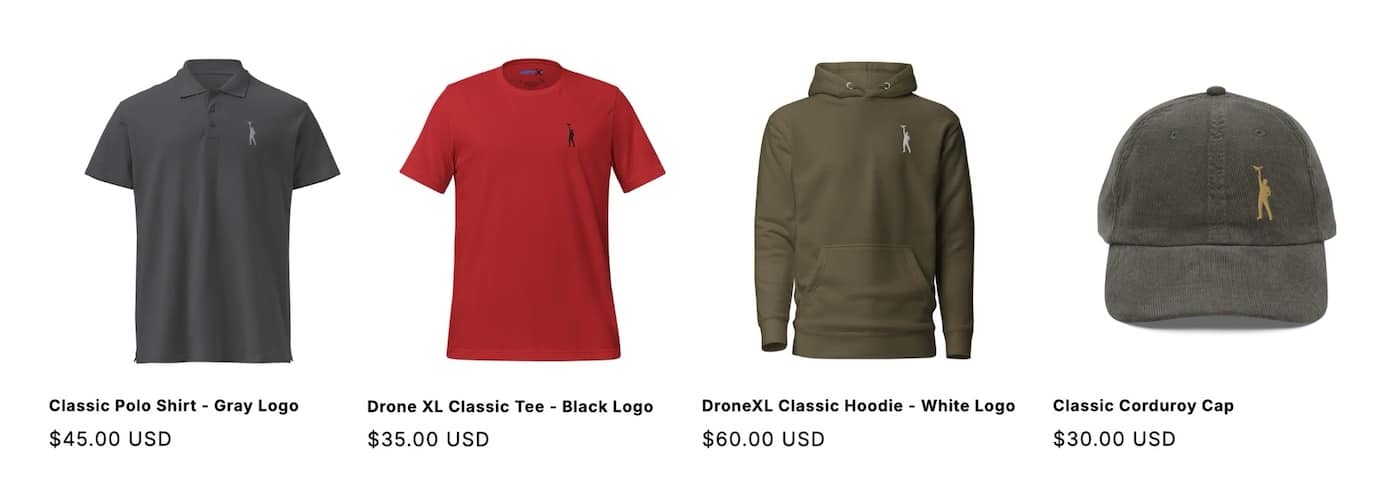
MAKE YOUR VOICE HEARD
Proposed legislation threatens your ability to use drones for fun, work, and safety. The Drone Advocacy Alliance is fighting to ensure your voice is heard in these critical policy discussions.Join us and tell your elected officials to protect your right to fly.
Get your Part 107 Certificate
Pass the Part 107 test and take to the skies with the Pilot Institute. We have helped thousands of people become airplane and commercial drone pilots. Our courses are designed by industry experts to help you pass FAA tests and achieve your dreams.

Copyright © DroneXL.co 2026. All rights reserved. The content, images, and intellectual property on this website are protected by copyright law. Reproduction or distribution of any material without prior written permission from DroneXL.co is strictly prohibited. For permissions and inquiries, please contact us first. DroneXL.co is a proud partner of the Drone Advocacy Alliance. Be sure to check out DroneXL's sister site, EVXL.co, for all the latest news on electric vehicles.
FTC: DroneXL.co is an Amazon Associate and uses affiliate links that can generate income from qualifying purchases. We do not sell, share, rent out, or spam your email.



















So much for my time travel theory