DJI Mini 5 Pro Dynamic Home Point Now Works With RC2 Controller

Check out the Best Deals on Amazon for DJI Drones today!
Good day folks. Shawn here from Air Photography. In this article today, we’re going to be taking a look at the dynamic home point feature of the DJI Mini 5 Pro.
That feature was added first to the Mavic 4 Pro and it was brought over to the Mini 5 Pro as well. Now, when the Mavic 4 Pro first launched, you could only utilize that feature when using the RC Pro 2. But I believe it was on the 25th of September they released a firmware update that made dynamic home point compatible while using the RC2, the standard controller. So that’s what we’re going to take a look at in this article today. I’m going to show you how to set it up, how to use it, and a few things you should be aware of.
In my latest video, I put the drone up and if you’re brand new, you heard there that it updated the home point. We’re going to take a look at that here in a second.
Understanding Static vs Dynamic Home Point
I’m going to talk a little bit about some basics here first for those who are watching this and are brand new. If we take a look at the icons on the map, you can see that blue triangle is the drone, the blue dot is me, and the yellow H is a home point. So, in the event of a failsafe disconnect or we’ve manually initiated a return to home or the battery gets too low, the drone is going to come back to that yellow H and it is static, so it won’t move. And you can see that the home point is yellow. Again, that’s important because yellow means that it’s static.

That works extremely well. I actually did a demonstration of the return to home capabilities of the Mini 5 Pro about a week ago. You should really watch that if you’re brand new. It’s pretty amazing how it works.
But what happens if we move? Say we’re on a kayak or a canoe or I’m hiking through the forest here. Perhaps we’re doing some tracking in a car. We may end up a mile away from where we took off from. And of course, we can go in and manually update the home point, which is pretty simple to do. We can go into our settings under the safety tab. We’re just going to scroll down and we have an option there that says update home point. So we can update it to the aircraft or the controller.
But the problem is we don’t always have that luxury. If we’re tracking ourselves and there’s a problem—a failsafe disconnect because we’ve lost connection to the controller—we can’t go in then and update the home point and the drone could be headed back to the home point that could be a kilometer or a mile away.
How to Enable Dynamic Home Point
So what they have is a feature called dynamic home point and I’ll show you how to enable that. If we click on the three dots again to go into our settings, we’ll go back to the update home point. You can see at the top there, there’s an option that says dynamic home point. So we can tap on that. Then we’ll hit okay. Home point updated.
And what you’re going to notice there is that home point has now turned blue. So when it’s yellow, that means it’s a static home point. When it’s blue, that means it’s dynamic and it will follow the controller around. The other thing you’re going to notice there is that the return to home icon turns blue as well. So it’s a quick visual reference. You’ll always know whether you have a static home point set or a dynamic home point.
And that’s actually another way we can get at that dynamic home point setting. If we were just to tap on the return to home button, you can see at the bottom there it says update home point. So that’ll bring us to that same page. That’s just a quick second way at which you can update that switch between static home point and dynamic home point.
How Dynamic Home Point Behaves Differently
Now I’m going to demonstrate that here in a minute. We’re going to go for a walk. But a really important thing to note is when you have a dynamic home point set, it behaves a little bit differently than a normal return to home.
In a normal return to home, when that H is yellow, the drone is going to come back to the location fairly accurately and it’s going to come down and automatically land. Now when we have a dynamic home point enabled, what it’s going to do in the event of a failsafe disconnect or we’ve manually initiated it, the drone is going to fly back to the dynamic home point and then just come to a stop and hover up in the air.
And the reason it does that is because it doesn’t know the type of terrain that it needs to land on. We could be out on water or on a river. So the landing ground may not be suitable to land the drone. So what it’s going to do is just come to the general location and then just stop and hover, and then you have to manually land it.
Real-World Demonstration
So I packed up my backpack and went for a bit of a walk. This weather is absolutely gorgeous for being October 1st. Still like a summer day out.
All right, so I have now moved to a different location. Now it’s hard to tell on the map because there really is no reference points to see where I was and where I’ve moved to. But as you can see, the home point has stuck with me. So now if I initiate return to home or if it’s become disconnected and it’s a failsafe return to home, it’s going to come back to where I am.
So let’s go ahead and we will do that. Now we’ll tap on return to home. And you can see the virtual home point is blue as well. So what it’s going to do here, it’s just going to come to the general location and it’s just going to come above us and just stop and hover. And there we go. So you can see there once it got to the point it just stopped the return to home and now it’s just hovering right above us.
Now I’m going to turn the camera down here and you’ll see why that’s important. You can see the virtual home point. I am right under a tree right now. So that’s why it doesn’t automatically come in for landing because it doesn’t know the environment that you’re going to be in.
Why the Difference Matters
Now as mentioned when you do a regular return to home—you’re not using dynamic home point—it will build a real-time map on its outbound flight. So it has a good understanding of the environment in that situation. When you do a return to home, it can come in and navigate really complex environments. And I highly recommend if you’re brand new, watch my return to home video that I made the other day. It’s pretty incredible how it works.
So now at this point, I just have to bring the drone in myself for a manual landing. And that’s okay. You know, using a dynamic home point, you just want it to come back to the general location. That way you don’t lose your drone.
The addition of RC2 support for Dynamic Home Point is a significant update that many Mini 5 Pro owners might have missed in the September 25th firmware changelog. For the first few weeks after the Mavic 4 Pro and Mini 5 Pro launches, this feature remained exclusive to the RC Pro 2, creating an artificial barrier for pilots using the standard controller.
This update particularly matters for mobile pilots who shoot from kayaks, boats, moving vehicles, or while hiking. Previously, these scenarios required constant manual home point updates—a distraction that could mean missing the shot or, worse, losing situational awareness during critical moments.
The hovering behavior instead of automatic landing is the right design choice. GPS accuracy limitations mean the drone can’t reliably identify safe landing zones at dynamically updated locations. Having it hover gives you the final control to assess conditions and land safely, whether you’re under tree cover, near obstacles, or on uneven terrain.
What’s particularly impressive is how DJI continues to add professional-grade features to the Mini 5 Pro platform. Combined with the advanced return-to-home capabilities I demonstrated last week, the Mini 5 Pro now rivals much larger drones in terms of autonomous flight safety—all while staying under 250 grams (8.8 ounces).
So yeah, folks, just a quick demonstration of the dynamic home point feature of the Mini 5 Pro and demonstrating it on the RC2. Hopefully you enjoyed this article and found it had value. What do you think about Dynamic Home Point on the RC2? Share your thoughts in the comments below.
Discover more from DroneXL.co
Subscribe to get the latest posts sent to your email.
Check out our Classic Line of T-Shirts, Polos, Hoodies and more in our new store today!
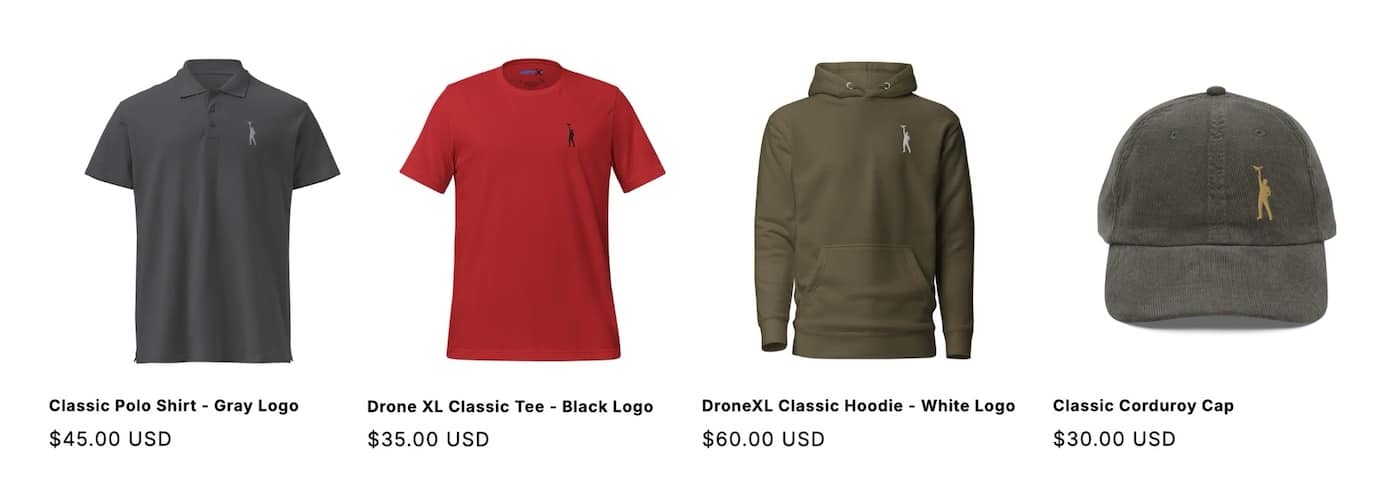
MAKE YOUR VOICE HEARD
Proposed legislation threatens your ability to use drones for fun, work, and safety. The Drone Advocacy Alliance is fighting to ensure your voice is heard in these critical policy discussions.Join us and tell your elected officials to protect your right to fly.
Get your Part 107 Certificate
Pass the Part 107 test and take to the skies with the Pilot Institute. We have helped thousands of people become airplane and commercial drone pilots. Our courses are designed by industry experts to help you pass FAA tests and achieve your dreams.

Copyright © DroneXL.co 2026. All rights reserved. The content, images, and intellectual property on this website are protected by copyright law. Reproduction or distribution of any material without prior written permission from DroneXL.co is strictly prohibited. For permissions and inquiries, please contact us first. DroneXL.co is a proud partner of the Drone Advocacy Alliance. Be sure to check out DroneXL's sister site, EVXL.co, for all the latest news on electric vehicles.
FTC: DroneXL.co is an Amazon Associate and uses affiliate links that can generate income from qualifying purchases. We do not sell, share, rent out, or spam your email.




















I like this feature conceptually… but I feel it accidentally replicates a well known problem with the Neo – just in a really odd way.
If you’re on a boat, for example, flying over water, are using dynamic home point and lose connection, the drone will try to land in water. Admittedly, not a likely situation, almost certainly only going to be an issue if the controller runs out of battery or is damaged or if there’s unexpected interference, but still a potential issue.
I’m also curious how this interacts with the smart RTH which seems to use the record of the flight path to reverse back to the home point. With a changing home point, the recorded flight path doesn’t apply anymore.
The article states the drone will NOT try to land. It will hover near youand you must do a manual landing. This would be much safer.i.e. if you are out on water. You can position your boa5 under it and then manually land .
Big upgrade from the mini 3 pro I fly. I was ALWAYS updating home to be on the safe side. Big distraction!