DJI Mavic 4 Pro Firmware Update Adds Seamless Focal Length Switching and RC2 Dynamic Home Point

Check out the Best Deals on Amazon for DJI Drones today!
Good day folks, Shawn here from Air Photography. I’m a little late getting at this, but about a week ago, DJI released a firmware update for the Mavic 4 Pro that adds some interesting new features worth exploring.
In my latest video, I break down firmware version 01.00.0300, which brings three notable improvements to the DJI Mavic 4 Pro. The standout feature lets you switch between focal lengths while recording, the dynamic home point feature finally arrives for RC2 users, and there’s a redesigned menu system for vertical filming.

Seamless Camera Switching During Recording
The biggest improvement in this firmware update is how we can now change focal lengths while recording. Before this update, switching cameras required multiple steps that broke your workflow.
If I was filming with the 1x camera and wanted to switch to the 2.5x camera, I had to stop recording, manually switch to the new focal length, and then tap the record button again. Now the process is automated and much smoother.
When you’re recording with the 1x camera and tap on 2.5x, the drone automatically stops recording, switches to the 2.5x camera, and starts recording again. You’ll still end up with separate video files since it stops recording each time, but it saves several steps in your workflow.
The same automatic process works when switching to the 6x camera. It stops recording, switches cameras, and automatically starts recording again. This is a welcome feature because I’ve definitely had moments where I switched cameras and forgot to hit that record button again.
Dynamic Home Point Now Available on RC2
The second major addition brings dynamic home point functionality to the RC2 controller. This wasn’t a new feature for the Mavic 4 Pro itself, but up until this firmware update, you could only use dynamic home point with the RC Pro 2.
Now RC2 users can finally access this feature. I uploaded a separate video yesterday demonstrating how to set a dynamic home point while using the RC2 on the Mini 5 Pro, but it works exactly the same way with the Mavic 4 Pro. If you’re wondering what dynamic home point is and how it works, definitely check out that video.
Redesigned Vertical Filming Menu System
DJI also reorganized how we access settings when filming in portrait mode. When you flip the gimbal vertically, you’re filming in a lossless format using the full sensor for the highest quality image.
The new menu appears when you tap on frame rate and resolution settings. You’ll see two options at the top: lossless and cropped. Under lossless mode, you’re using the full sensor and can set the resolution at 1080p, 4K, or cinematic 4K, with frame rates from 24fps up to 60fps. However, the gimbal’s range of motion is limited in this mode.
Switch to cropped mode, and the gimbal rotates back to normal position with full range of motion. You can see the cropped center frame that will be saved to your memory card, but you can get more creative with gimbal movements since it’s not limited to just up and down motion. In cropped mode, resolution is locked to 4K, but you still get the full frame rate range from 24fps to 60fps.
It’s a nice organizational improvement that puts all these settings in one accessible menu.
Update Requirements and Availability
This firmware update was released around September 25th. You’ll need to update the firmware on both your drone and controller. If you have the RC2, updating to the latest firmware is essential to access that new dynamic home point feature.
The update is available now through the DJI Fly app, and I’d recommend installing it to take advantage of these workflow improvements, especially if you frequently switch between focal lengths or have been waiting to use dynamic home point with your RC2.
Discover more from DroneXL.co
Subscribe to get the latest posts sent to your email.
Check out our Classic Line of T-Shirts, Polos, Hoodies and more in our new store today!
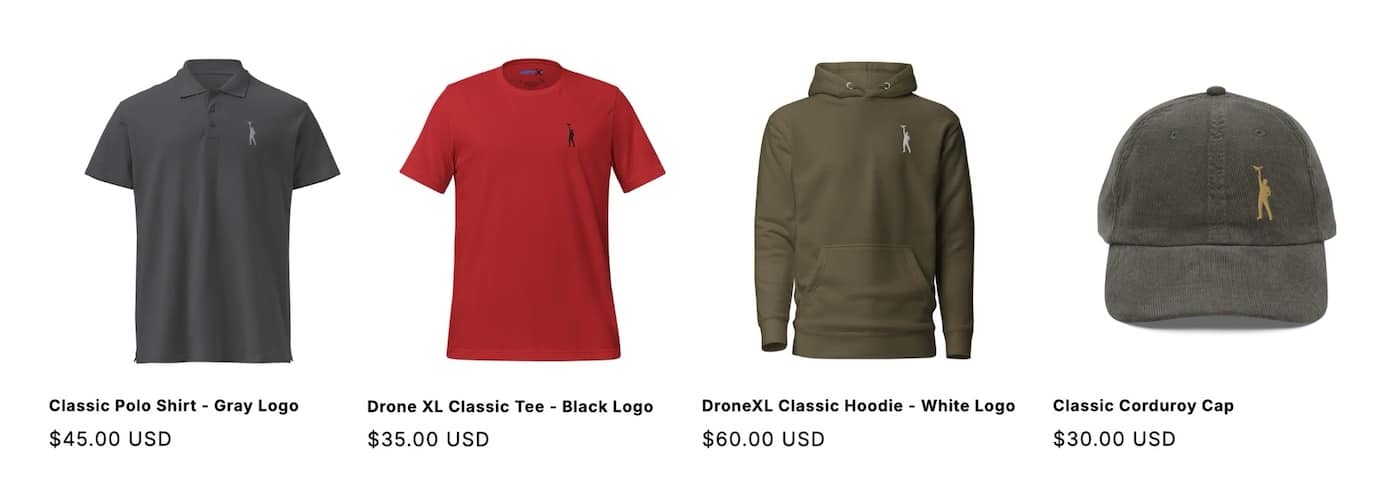
MAKE YOUR VOICE HEARD
Proposed legislation threatens your ability to use drones for fun, work, and safety. The Drone Advocacy Alliance is fighting to ensure your voice is heard in these critical policy discussions.Join us and tell your elected officials to protect your right to fly.
Get your Part 107 Certificate
Pass the Part 107 test and take to the skies with the Pilot Institute. We have helped thousands of people become airplane and commercial drone pilots. Our courses are designed by industry experts to help you pass FAA tests and achieve your dreams.

Copyright © DroneXL.co 2026. All rights reserved. The content, images, and intellectual property on this website are protected by copyright law. Reproduction or distribution of any material without prior written permission from DroneXL.co is strictly prohibited. For permissions and inquiries, please contact us first. DroneXL.co is a proud partner of the Drone Advocacy Alliance. Be sure to check out DroneXL's sister site, EVXL.co, for all the latest news on electric vehicles.
FTC: DroneXL.co is an Amazon Associate and uses affiliate links that can generate income from qualifying purchases. We do not sell, share, rent out, or spam your email.



















