DJI Air 3S: Off-State Quick Transfer Feature Demonstration

Check out the Best Deals on Amazon for DJI Drones today!
Good day, folks! Shawn here from Air Photography. DJI has just released the brand new Air 3S, and one of its new features is called Off-State Quick Transfer. I included this information in my full review, but I thought I’d do a separate video demonstration of this feature for those who want to know more about it without watching a full review.
Quick Transfer: An Overview
Quick Transfer is a feature that’s been around for quite some time. It allows you to transfer content from the drone’s memory card to a mobile device without fully powering on the drone or connecting it to a controller. It’s a useful feature, especially if you do all your editing on a mobile device.
New Off-State Feature
With the Air 3S, they’ve introduced a new feature where we don’t even have to power the drone on. Essentially, when you power the drone off after your last flight, it stays in a sleep state for up to 12 hours. This sleep state will drain the battery slightly, but not by much. DJI says it’ll use about 2% for about a 6-hour block.
Battery Compatibility
The batteries that come with the Air 3S are special batteries that allow for this feature. If you have batteries from your Air 3, they are fully compatible with the Air 3S, and these new batteries are compatible with the Air 3. However, if you’re using Air 3 batteries in the Air 3S, this feature is not available.
Disabling the Feature
If you don’t want to use this feature due to the small extra battery drain, you can disable it in the settings within the Fly app. Go to your camera settings, scroll down to the bottom, and you’ll see a toggle to turn that feature off.
Demonstration
I’ll quickly demonstrate how it works using an iPad for better visibility, but this works exactly the same whether you’re using a phone like an iPhone or an Android device.
- Launch the DJI Fly app with the drone powered off.
- The app will detect the Air 3S in sleep mode.
- Tap on the detected device to wake it up.
- Connect to the drone’s Wi-Fi.
- Access content through the Album or Quick Transfer button.
- Select and download desired files.
- Content will be transferred to your device’s photo gallery.
- Disconnect and exit to put the drone back into sleep mode.
Conclusion
This is definitely a handy feature, particularly for those who do all their editing on a mobile device. You can transfer content without even removing the drone from your bag, as long as you can establish a connection.
If you’re interested in the
Thank you for watching this video. Hopefully, you enjoyed it and found it valuable. Thanks a lot, and we’ll see you in the next one. Bye!
Discover more from DroneXL.co
Subscribe to get the latest posts sent to your email.
Check out our Classic Line of T-Shirts, Polos, Hoodies and more in our new store today!
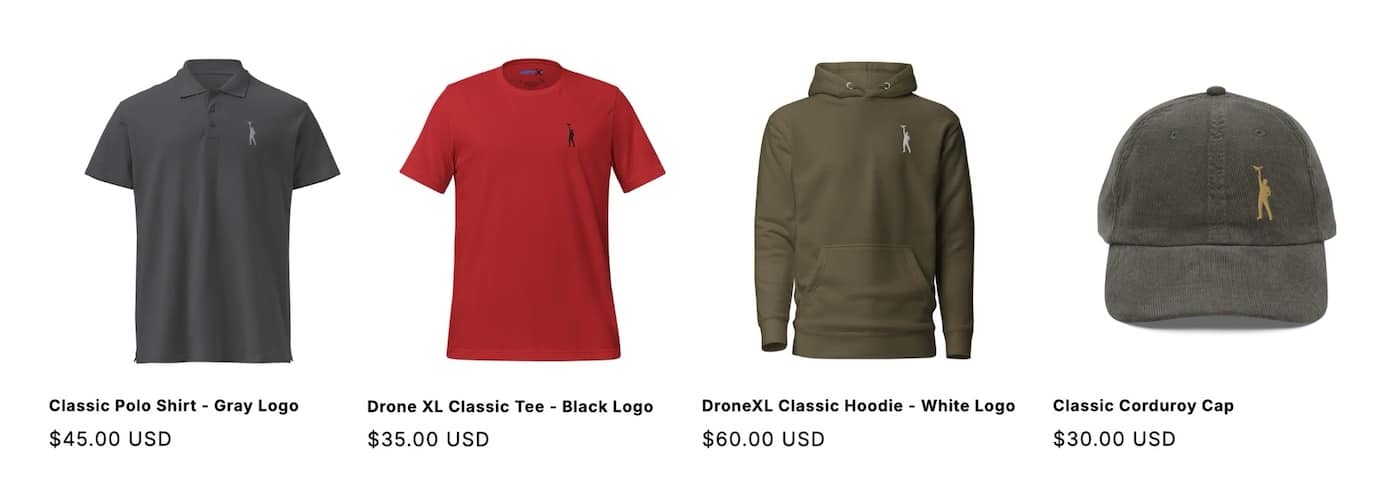
MAKE YOUR VOICE HEARD
Proposed legislation threatens your ability to use drones for fun, work, and safety. The Drone Advocacy Alliance is fighting to ensure your voice is heard in these critical policy discussions.Join us and tell your elected officials to protect your right to fly.
Get your Part 107 Certificate
Pass the Part 107 test and take to the skies with the Pilot Institute. We have helped thousands of people become airplane and commercial drone pilots. Our courses are designed by industry experts to help you pass FAA tests and achieve your dreams.

Copyright © DroneXL.co 2026. All rights reserved. The content, images, and intellectual property on this website are protected by copyright law. Reproduction or distribution of any material without prior written permission from DroneXL.co is strictly prohibited. For permissions and inquiries, please contact us first. DroneXL.co is a proud partner of the Drone Advocacy Alliance. Be sure to check out DroneXL's sister site, EVXL.co, for all the latest news on electric vehicles.
FTC: DroneXL.co is an Amazon Associate and uses affiliate links that can generate income from qualifying purchases. We do not sell, share, rent out, or spam your email.



















