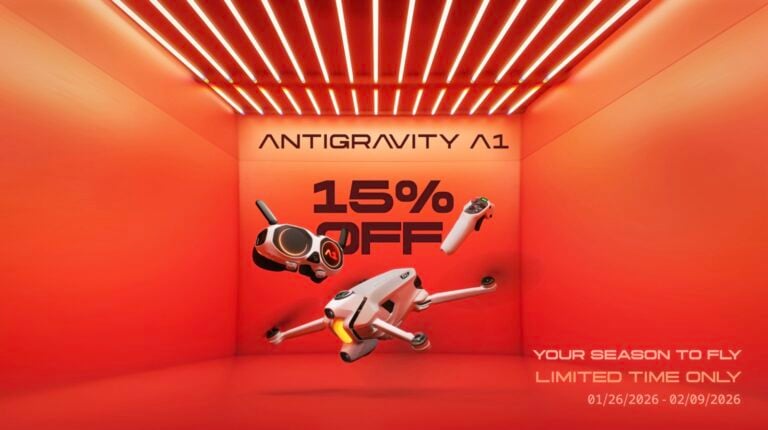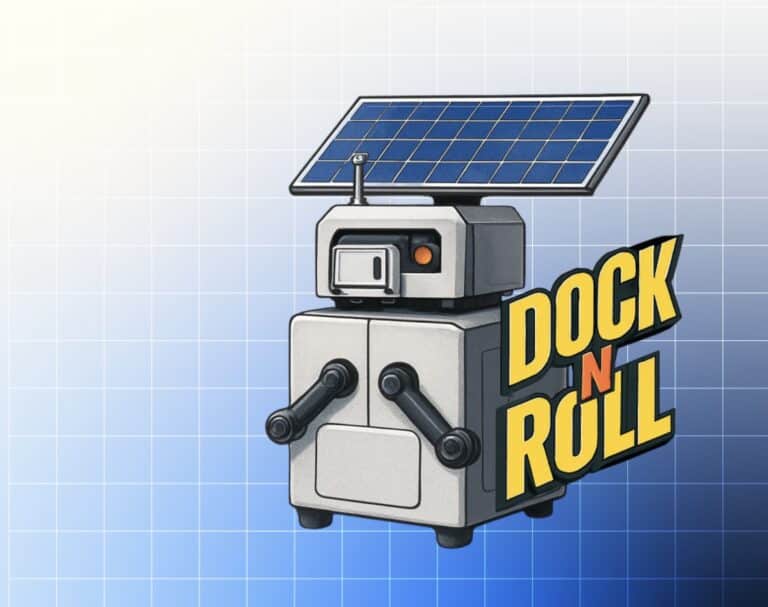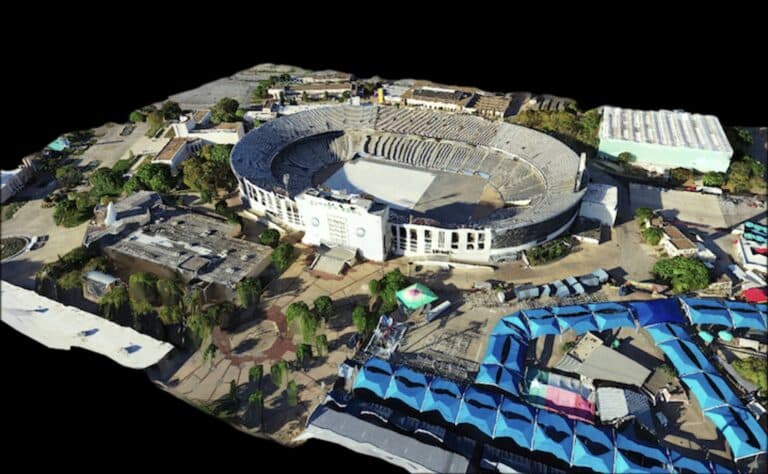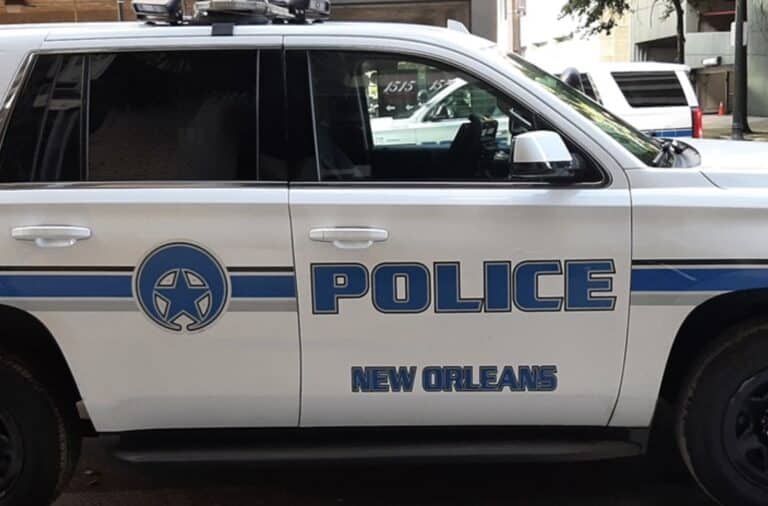Insta360 Ace Pro 2 Gets New Grip, Pocket Printer, and Lenses

Good day folks, Shawn here from Air Photography. Insta360 has recently launched some new accessories and packages for their Ace Pro 2 series, and they are definitely pushing the boundaries of what an action camera can be.
The Ace Pro 2 is already a solid performing action camera, great for capturing action shots. It’s durable and waterproof, making it ideal for family vacations and travel adventures.
But now with some of these new accessories, it’s pushing the limits in capabilities even further.
New Bundles and Accessories Overview
There’s some new firmware to go along with these accessories. You can order many of them separately, but you can also purchase them in new bundles.
They have a new grip with a built-in battery, which is really nice. And my favorite, something I find really interesting, is a new portable printer.
For example, they have a videography bundle. The basic bundle comes with a camera, their new Explorer Pro Grip, a film hood, a cinematic lens (basically an anamorphic lens), and a black mist filter.
For those more into the photography side of things, they have a Flash Print Bundle at $579.99. This essentially gives you the Explorer Grip, the film hood, their new portable printer, and a nice leather case.
The Xplorer Grip Pro: Built-In Battery and Physical Controls
This Explorer Grip is really interesting and a little bit different than the previous Explorer Grip that was modular.
This one is one solid unit. It doesn’t come apart, but it does have a built-in battery.
On top of that, we have some extra buttons at the top and a spot where we can connect a microphone. Your camera just slips right into it with a physical USBC connection that plugs right into the side.
When connected, those buttons become active and you can control the camera. It also allows the grip to recharge the internal battery.
There is a 2,100 milliamp hour battery built into this grip. It’s also still fully compatible with their magnetic mounts.
On the side, we have a USBC port for charging the internal battery. There’s also a memory card slot there, but that memory card slot is not for storing photos. You can’t record to it. It’s essentially just a slot to store an extra memory card.
It also comes with a wrist strap that can connect to the side. When the camera is mounted in the grip, we can still make use of the flip out screen.
At the top, we have a shutter button that can also power the camera on and off. Underneath that, we have a zoom button for smooth zooming in and out. There’s also a dial we can use to adjust many different settings, and you can customize that button in the software.
Here’s the interesting part: there’s a microphone adapter that comes out. They recommend leaving the cover in if you don’t have anything plugged in there just to keep moisture out. But if you want to mount a shotgun or wireless microphone, you can plug it directly into the camera body.
Screen Hood for Bright Conditions
The screen hood is really interesting. It attaches via magnets.
There’s a magnetic strip you do have to put on there first. It’s pretty minimal, but that allows you to add and remove it when you’re not going to be using it.
If you’re going to be taking photos or filming in bright light, you can just pop that on. Now you’ve got a nice hood over the back screen.
Your screen still folds out, so that’s great for low shots. When you’re done, just fold it up and pull it off.
This will work if you have your camera mounted in the Explorer Grip as well.
Dial Customization Options
When we go into the settings, you can see the Explorer Grip is listed there and we can make adjustments.
This dial by default will switch through the different pre-made filters. But we can use it to adjust shutter speed, switch shooting modes, adjust the EV, adjust the ISO, or adjust the white balance.
It gives you more of a feel of a traditional camera.
It even gives us the option to turn off the charging feature. So if we don’t want it powering the camera, we can disable that as well.
New Color Profiles from Leica and Insta360
Part of the firmware update includes new color profiles.
Two new profiles come from Leica: Eternal and B&W High Contrast. Two new ones from Insta360 are Retro Neon and Vintage Vacation.
These complement the existing Leica Natural and Leica Vivid options that users already know.
The Pocket Printer: Instant Photos from Your Action Camera
Let’s talk about the printer. I actually hadn’t even used this yet. I was saving it for this video just so we could check out the setup process together.
These cartridges are your photo paper. I believe it takes 20 photos per cartridge. It’s sublimation printing and it will laminate the photo when it’s done.
Replacement cartridges are fairly inexpensive at about $9.99.
Setup is simple. All you have to do is slide the cartridge in and that’s basically it.
Power the unit on with the button on the side. That blue light flashing means it’s going to pair via Bluetooth. You have to make sure you have the latest firmware (V2.0.3) in order to connect to the printer.
Go to Bluetooth and select Pocket Printer. It should find it and connect.
It gives us some print settings. We can have it frameless or Polaroid style, and we can put the Leica watermark on or leave it off. I believe it will print with an Insta360 watermark, and I don’t think there’s any way to get rid of that.
Printing Options and Quality
When it comes to printing, there are a couple different ways we can do it.
We can print photos already saved on the memory card, or we can set it to print automatically when we take a photo. That’s beneficial if you have the printer attached to the grip frame.
After taking a picture, it immediately gives us the option to print. Since it’s sublimation printing, you’ll see it go in and out a few times as it prints each color layer.
That took about a minute to print. It’s not super fast, but it’s tolerable.
You can also go to your gallery and make prints from existing photos. I was at Niagara Falls last week and printed one of those shots.
The quality looks not too bad. We do have the Insta360 watermark at the bottom with information and some settings used for the photo. If you don’t like that, you could just cut that part off.
I also wanted to see how it handles black and white using one of the new Leica filters. The black and white print actually looks pretty good as well.
These are not super high quality prints by any means, but they actually look pretty good and a lot of people are going to like that. You can have a lot of fun with it.
Polaroid-Style Configuration
The other interesting thing is that you can actually mount the printer to the new Explorer Grip Pro.
It comes with a magnetic attachment. You just slide it onto the printer and then the camera attaches to it.
In this configuration, it’s almost like an old style Polaroid, which is kind of interesting.
Now you can just go around, take some photos, and print them instantly.
New Ultra Wide Lens: 189 Degrees
This is their new wide angle lens with a 189 degrees field of view.
I haven’t actually been able to test this out yet. I’ve been hoping to get out on my bike to do some riding because these look great for point of view shots in those types of scenarios. The weather just hasn’t been cooperating.
All you have to do is twist off the lens protector, then attach the lens and twist it on. The process is the same whether you’re using the wide-angle lens, the cinematic lens, or the macro lens.
Then go into accessories in the menu. You can see it lists all their lenses in there. Select the ultra wide lens and you’re good to go.
That is a nice wide field of view. I’m actually looking forward to getting out and testing that.
Bundle Pricing
Here’s a quick breakdown of the new bundle options:
The Xplorer Pro Bundle starts at $518.99 and includes the Ace Pro 2 with dual battery and Xplorer Grip Pro Kit.
The Flash Print Bundle at $579.99 adds the Pocket Printer, flip screen hood, and leather case.
The Videography Bundle Limited Edition at $604.99 includes the cinematic lens.
The Ultimate Videography Bundle at $739.99 packs in all three lenses for a complete setup.
So yeah, just a quick look at some of the new accessories and packages from Insta360 for the Ace Pro 2 series. Hopefully you enjoyed this and found it had value. Thanks a lot for watching and we’ll see you in the next one.
Check out Shawn’s video and subscribe to Air Photography on YouTube for more action camera content.
Last update on 2026-01-28 / Affiliate links / Images from Amazon Product Advertising API
Discover more from DroneXL.co
Subscribe to get the latest posts sent to your email.
Check out our Classic Line of T-Shirts, Polos, Hoodies and more in our new store today!
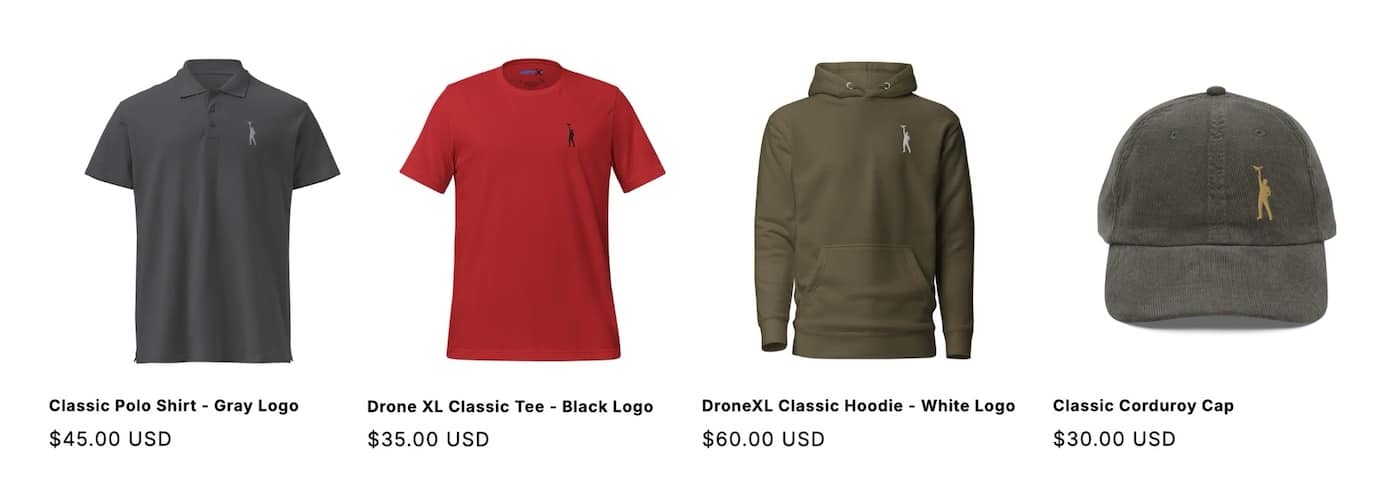
MAKE YOUR VOICE HEARD
Proposed legislation threatens your ability to use drones for fun, work, and safety. The Drone Advocacy Alliance is fighting to ensure your voice is heard in these critical policy discussions.Join us and tell your elected officials to protect your right to fly.
Get your Part 107 Certificate
Pass the Part 107 test and take to the skies with the Pilot Institute. We have helped thousands of people become airplane and commercial drone pilots. Our courses are designed by industry experts to help you pass FAA tests and achieve your dreams.

Copyright © DroneXL.co 2025. All rights reserved. The content, images, and intellectual property on this website are protected by copyright law. Reproduction or distribution of any material without prior written permission from DroneXL.co is strictly prohibited. For permissions and inquiries, please contact us first. DroneXL.co is a proud partner of the Drone Advocacy Alliance. Be sure to check out DroneXL's sister site, EVXL.co, for all the latest news on electric vehicles.
FTC: DroneXL.co is an Amazon Associate and uses affiliate links that can generate income from qualifying purchases. We do not sell, share, rent out, or spam your email.