DJI Osmo 360 vs Insta360 X5 Comparison

Check out the Best Deals on Amazon for DJI Drones today!
Good day, folks. Shawn here from Air Photography. So, in today’s video, we’re going to be comparing the new DJI Osmo 360 against the Insta360 X5. Now, this is not going to be an overly technical video. I don’t want to come across like I’m a 360 expert, because I’m definitely not. When it comes to these types of reviews and comparisons, I can only compare these types of cameras in ways that I normally use them. So, this video is going to be more of a real-world comparison, ways that I use my 360 cameras.
Now, I love 360 cameras. I use them to capture unique perspectives on my e-bike, my dirt bike. If I’m out hiking in the woods, I can get some really unique perspectives, things that I just cannot accomplish with a regular action camera. So, for me, one of the most important things of a 360 camera is dynamic range, the way it can handle light exposure in complex environments. Most of the time when I’m filming with a 360 camera, I’m under a tree canopy. Sometimes it’s a thick tree canopy; other times, you know, the sky is coming through. And that’s where these 360 cameras can struggle. And I was actually really surprised when comparing the results of the X5 to the Osmo 360.
Dynamic Range Comparison
Now, here in this first example, you can see it’s a wide-open area. There’s lots of light. Both cameras are doing a good job with the dynamic range and making sure everything is exposed nicely. But if we go to the next clip here, you can see that the Insta360 has the sky really blown out as it’s trying to expose for everything nicely. That sky looks really white and there’s not a lot of detail. Whereas with the DJI Osmo 360, you can still see cloud texture and you can see that the sky is blue. And just to mention, that was shot in full auto on both cameras. Now, the Insta360 X5 does have a few options within the settings that can help with those types of environments. The first they have is adaptive tone. That was a new feature that was added about a month ago. You can see when I enable adaptive tone, the Osmo 360 still looks a little bit better when it comes to dynamic range.

Adaptive tone is a great feature and it works well in some situations. The other option is enabling HDR and that can help again in these types of situations. The problem with HDR on the X5 is that once you enable it, you can only film in a max resolution of 5.7K. And I find even enabling HDR on the X5, it’s still not as good as just normal mode on the DJI Osmo 360. And that’s really important to me. As mentioned, most of the time I’m filming, I’m in these complex environments, and I just want to be able to press record on my camera and know that everything is going to be exposed nicely. Now, with that said, sometimes it’s not perfect either. You’ll see throughout this video, it can still blow out the sky in some scenarios, but generally, I think it just does a little bit better job with dynamic range. When it comes to video quality of those clips, I think both are pretty equal. Now, we’re going to be taking a look at more clips here coming up.
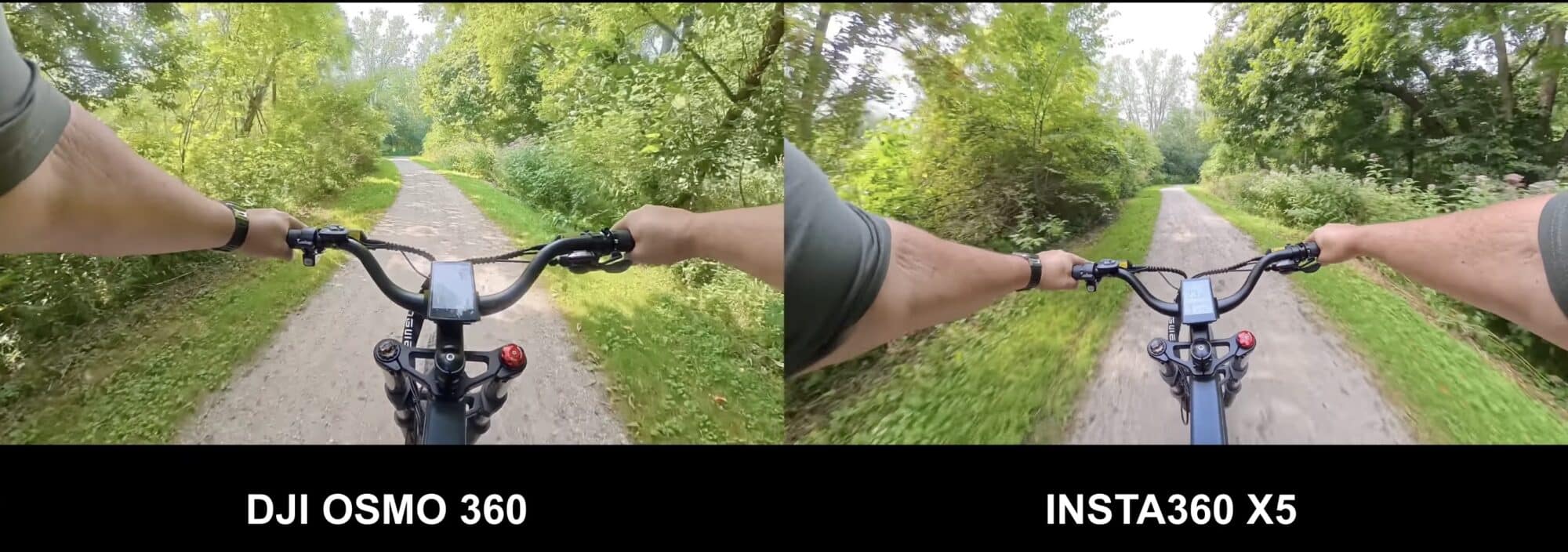
Design and Features Comparison
Let’s talk about some of the characteristics and features of each camera. Now, if we take a look at the two units, you can see there’s quite a difference in the shape, and I don’t really think there’s an advantage to one shape over the other. A lot of that’s going to boil down to personal preference on what you prefer. When it comes to weight, the DJI is actually a little bit lighter. Now, it’s not by much, but you can see here the DJI comes in at 183 g. The Insta360 comes in at approximately 200 g.
They both have a preview screen built in for framing shots and adjusting settings. The DJI one is a little bit smaller, and you can see the format is different. DJI has opted for a horizontal format, whereas Insta360, the X5, has a vertical format. And if I turn it to the side here so you can get a better comparison, you can see that the DJI one is quite a bit smaller. Now, again, that’s going to boil down to personal preference on what you prefer. They both have their pros and cons. A nice big screen is always beneficial, but with the DJI one, you do have the added bonus if you’re using it in single lens mode, it’s going to be framed a little bit nicer.
For example, if we put the Insta360 into single lens mode, you can see the preview screen actually becomes quite small. So, if the camera’s mounted away from you, it’s a little bit difficult to see whether it’s framed correctly. Now, the other nice benefit of the DJI screen is that it can rotate depending on how you have the camera mounted. So, we can disable the orientation lock. So, now if we put it on its side, you can see the framing is on its side. If we go upside down, you can see it adjusts. With the Insta360, that’s not possible. And that can be very important, especially if you have these mounted upside down or on its side. That can make it a little bit easier to adjust your settings where it can be a little bit more difficult on the Insta360. Now, both cameras support multiple mounting options. They both have a 1/4-20 at the bottom there for connecting to extension poles, and they both feature magnetic mounting.
The nice thing about both cameras is that if you’re using something like the Ace Pro 2 from Insta360, the magnetic mounts work on both. And the same with the Osmo 360. If you have magnetic mounts from your Action 5 Pro, Action 4, they are fully compatible. And they’ve actually introduced a new type of magnetic mount that’s designed to be used with extension poles. This one is a swivel mount, and that can be very beneficial. For example, if you’re going to be filming in 360, you want the camera to remain perfectly straight. That way the extension pole remains in the stitch line and invisible. But the problem with that is if you decide that you want to do some vlogging in single lens mode, that becomes very difficult to frame and hold it correctly with it.
There’s a built-in button that allows you to angle it and that’s going to give you a more natural angle if you’re going to use single lens mode for vlogging. So that’s actually a really nice feature. Another nice touch of the Osmo 360 is the USB-C port is a little more secure. There’s actually a latch mechanism we have to slide over before we can open it. And it’s the same on the battery compartment. With the Insta360, their battery compartment has latches, but when it comes to their USB-C port, it’s just friction only, and that can actually open up fairly easy. If you happen to bump it, and that’s not ideal if you’re using this underwater, you brush up against yourself or up against something, that could inadvertently open that up.
And of course, water can get down into the port there, and that could be bad news. Now, one last thing before we get into some footage and some comparisons here. One thing about 360 cameras is that the lenses stick out and they can be very delicate. A hard knock on some rocks or concrete and there’s a good chance you will shatter or scratch those lenses. And this year, for the very first time, Insta360 introduced replaceable lenses, user-replaceable lenses. If you happen to damage the lens, you can order a replacement kit. It’s a pretty easy procedure to do. You can do it in a few minutes.

So, that’s been a great selling point for this camera. Unfortunately, with DJI, they are not user-replaceable. So, for some people, that might be something to consider. Now, with that said, they do have a lens replacement service, and you don’t even have to have the DJI Care Refresh in order to utilize it. And it actually works out to be a little bit cheaper than ordering a replacement lens kit yourself. So, in theory, it’ll be cheaper to repair a lens on the DJI Osmo 360. However, the downfall is you do have to send it in. So, your camera is going to be gone anywhere from a few days to perhaps a week.
Specifications and Modes
Now, the specs of the Osmo 360 are really interesting. They’re using a new type of sensor, a square sensor that’s more efficient because the way these lenses capture a circular image, it just utilizes the sensor better. And the sensors are larger in the Osmo 360. They’re almost equivalent to a 1-inch. Whereas the Insta360 uses a one over 1.28-inch sensor. So anytime you can have a larger sensor, the footage is just going to look overall better. In spherical mode, both can capture in 8K. Now the Osmo 360 can capture at 8K 50 frames per second. The max frame rate for the Insta360 X5 is 30 frames per second when filming in 8K.
Another important feature is the Osmo 360 can capture in 10-bit color and it doesn’t matter whether you’re using a flat color profile or just the normal color profile. You’re able to capture in 10-bit. That’s compared to 8-bit on the Insta360 X5. The Osmo 360 can also capture in 10-bit D-Log M which is going to be great for those who like to color grade their footage. The Insta360 X5 has a flat color profile as well. The only problem with it is that you can only capture in that flat color profile when filming at 5.7K. Now, for some people, that’s not going to be a big issue because they don’t capture in flat color profiles. They leave it in auto. But for those who do want to do color grading, that is something to keep in mind.
When it comes to taking spherical photos, the Osmo 360 can capture at 120 megapixels, whereas the Insta360 X5 can only capture at 72 megapixels. Now, we’re going to take a look at some 360 footage here, some different comparisons, but I just want to point this out here. When filming in 360 mode on the X5, you can see we have lots of different modes we can choose from. InstaFrame, time-lapse, time shift, bullet time, loop recording, road mode, starlapse, burst, interval, photo, video. So, there’s lots of different options when filming in 360. With the DJI, it’s a little bit limited. They have photo, video, supernight mode, selfie mode, vortex, and time-lapse. So, there’s not as many creative options when filming on the DJI Osmo 360. Now, with that said, it is a brand new camera, and one thing DJI is good at is bringing updates, new functionality, and features. So, that’s at the time of filming this video. In 6 months from now, 8 months from now, I think that’ll be completely different as DJI introduces new features.
Footage Comparisons
Let’s get into some side-by-side footage here. Both shots were filmed independently because I can only mount one on my chest at a time. So, they are going to be slightly different, but it’s going to give you a general feel of the quality and capability of each. Now, I’ve watched this footage back numerous times. I’ve watched it full screen. I’ve watched it on my TV in 4K. And there’s really not a lot of difference. They both do an excellent job. Now, the thing is 360 footage is 360 footage. It doesn’t look as good as something captured on a dedicated action camera in 4K, but it actually looks pretty close.
They’ve come a long way in the last couple of years. Now, I haven’t really noticed anything that jumps out at me. I find sometimes with the Insta360 X5, the footage is a little overexposed, and you know, that can happen on the DJI as well because it has to expose from both lenses, which can be very difficult. I just find that the DJI does get the overall exposure a little bit better and especially when it comes to dynamic range when you’re looking through the trees. We actually get a little bit more detail in the clouds. They’re not quite as blown out. Now, as mentioned in these types of reviews, I can only demonstrate and talk about the ways in which I use my action cameras. And this is how I use them. I film myself on my e-bikes, my dirt bike. Quite often I’m under tree canopies. So, for me, it’s important that it can get it right and it’s capable of filming in those types of locations while still maintaining good-looking footage.
Now, with all that said, I’ll let you form your own opinion on what you think looks better. And, you know, the thing is that YouTube does compress things quite a bit. So, the footage that I see on my tablet or TV is going to look quite a bit different than what you’re seeing on YouTube. Now, here’s another perspective captured in 360 at 8K 30 frames per second. This time I’ve got the camera mounted out in front of me on an extension pole and each one was reframed in their companion apps. And again, they both look really good. I really truly have a hard time in this type of environment picking up any noticeable differences. The coloring on both look good and overall I’m generally happy.
Low Light and Single Lens Mode
Now, when it comes to filming in low light and at night, both cameras have a low light setting. The Osmo 360 has their super night mode. The Insta360 X5 has something called pure shot. And for the most part, they both perform well in low light scenarios. Now, not necessarily filming in the pitch black in extremely dark locations. But just if you’re going to be filming at night in a city, twilight, sunrise, sunset, anytime that the lighting is not ideal, you’re still going to get really nicely exposed footage and nicely exposed colors. Now, what makes these modern 360 cameras really useful is that not only can they film in spherical 360 video, they offer single lens mode. In single lens mode, they perform similar to a traditional action camera.
You can film from the front lens or the back lens, and you’re going to have footage that’s ready to go. You don’t have to take it into an app to process it. It’s just going to be in a usable format on the memory card that you can transfer over to your computer or mobile device. And just like when filming in 8K, when using single lens mode on the DJI Osmo 360, some of the filming modes in single lens mode are kind of limited. What I mean by that is if we go into single lens mode here, you can see it only has three options. Photo, video, and boost video mode. Whereas with the Insta360, if we go into single lens mode, you can see here on the Insta360 has photo, video, pure video, freeframe video, me mode, loop recording.
So, you have a few more options with the Insta360 X5, including filming in low light. That pure video is available in single lens mode on the Insta360 X5, but low light filming is not available on the DJI when filming in single lens mode. Now, again, the Osmo 360 was just launched, so I’m pretty certain we’re going to see a lot of new features and modes added over time. Pure video was only added to the Insta360 X5 about a month ago with a firmware update. Now, with that said, the Osmo 360 does have a few extra features in single lens mode compared to the Insta360 X5. The first thing is it actually has the ability of filming in 5K when filming in single lens mode. You can film up to 5K at 60 frames per second. Whereas with the Insta360, the max resolution is 4K. And it also has something called boost video mode when filming in single lens mode.
Essentially, that’s going to give you an extremely wide field of view, 170°, very similar to if you’re using the boost lens mod on the Action 5 Pro. But let’s go ahead here and take a look at some side-by-side comparisons of the Insta360 X5 compared to the Osmo 360 when filming in single lens mode. This is a chest-mounted shot on my e-bike. The Insta360 is being filmed at 4K30. The Osmo 360 is being filmed at 5K30. Both in a normal color profile. And again, they look very similar. Now, the framing is a little off because I was filming one at a time again and sometimes it’s hard to get it exactly the same. One camera was pointed down a little bit lower, but as you can see, both do a really good job. I think again, there’s a couple spots where the exposure on the Osmo 360 does look a little nicer. You get a little bit more detail, especially in the blown out areas, but overall, they’re generally very close.
Additional Features
Another nice feature of the DJI Osmo 360 is that it does have some built-in memory. It has 105 GB of usable storage. The Insta360 X5 does not have any built-in storage. Both cameras are completely waterproof. The DJI Osmo 360 is waterproof down to 10 m. The Insta360 X5 can go a little bit deeper down to 15 m. Now, there have been some reports of the DJI Osmo 360 having the lens fog up. I can’t confirm that. I have not tested that yet, but that is definitely something to keep in mind. For myself, that’s not terribly important. I’ve never filmed in 360 underwater. I find the footage just doesn’t look good from 360 cameras underwater. I’d rather use an action camera. But if you are going to be using your 360 camera underwater, that is something you should do a little bit of research about. Now, another interesting feature of the Osmo 360 is that we have these pins here at the bottom.
These are power pins that allow devices or accessories to be connected to the camera and automatically feed it power. DJI has an extension handle that you can connect to it and it’s going to add extra power to the camera without having to connect any cables. Now, I don’t have that accessory yet. I do plan on ordering it when it is available, but that is going to be a great feature for some people, especially if you plan on doing a lot of filming throughout the day, using the camera for vlogging. You’re definitely not going to have to be swapping out batteries as much, and you don’t have to worry about plugging in any cables.
Now, I’m not going to get too deep into battery performance, as I am working on a separate video that’s going to be focused on battery performance and overheating. Just a few things to note. The Osmo 360 has a battery that’s rated for about 100 minutes, filming at 8K30. The stock battery of the Insta360 X5 is rated for 93 minutes. However, it does have an endurance mode that can extend that a fair amount. On top of that, they also sell a new plus battery, one that’s going to give you even longer recording times. So, that’s a nice option for the Insta360 X5. However, what is really interesting with the DJI Osmo 360, these batteries are fully compatible with your Action 5 Pro and vice versa. If you have batteries for your Action 5 Pro, they can be used in your Osmo 360. So, that’s actually a really nice feature. Unfortunately, when it comes to the Insta360 X5 and the Ace Pro 2, these batteries will not work with each other. They’re completely different. Now, another nice feature of the Insta360 X5 is that it has a built-in windguard here at the front, and that can make a big difference on windy days.
Now, I think both cameras do a fairly good job at handling wind noise. Now, I’ll show you an example here riding my e-bike just using the built-in microphones. There’s going to be a lot of wind going across microphones. That way, you can get a feel of how each one handles the wind. Let’s do an audio test. Right now, I’m filming on the Insta360 X5. I don’t have any microphone connected. We’re just using the built-in microphones, and we’ll see what the audio sounds like in this type of situation. We’ve got a lot of wind moving across the microphones. And the way it performs can be important because you don’t always have a microphone on hand that you can connect to it. You want to make sure that the audio is always going to be usable no matter what the situation. All right. So, now we’re doing the same thing this time with the DJI Osmo 360. Again, I’m just using the built-in microphone. I don’t have any mic connected to it. And we’ll see what the audio sounds like because again, it’s very important to be able to have clean audio in all situations because you don’t always have the luxury of having a microphone on hand. And I just swallowed a bug.
Apps and Editing
Now, a big part of 360 workflow is the companion apps and how you edit and reframe your 360 footage. And that can be a big deal because you want it to be easy to use and convenient. Both the X5 and the Osmo 360 are able to be edited in app right in their companion apps. The Insta360 app for the X5 and the DJI Mimo app for the Osmo 360. Both have a desktop app which I’m going to make a separate video about coming up here down the road. Now, a lot of this is going to be personal preference and opinion on what you think is best and easiest. And again, the DJI Mimo app is brand new when it comes to 360 editing. So, there’s going to be a lot of features and capabilities added to it over time as well.

The Insta360 app is way more robust. There’s a lot more features and things you can do with it, including they have something called instant framing, instant edit, where you can just select something like front-facing lens, rear-facing lens, and then just export it. You don’t have to do any type of reframing or key framing. So, that is a really nice feature. They also have some really nice AI editing that can go in and do a lot of it for you. Now, whether you find that easy to use, that again is kind of subjective. Some people very much dislike the new update, the 2.0 update that was launched with the X5. They find it a little bit more cumbersome and a little bit more complicated to get to certain tasks. You got to kind of dig through the menus. Whereas the DJI Osmo 360 app is a little more basic, but it does provide all the tools needed to reframe your video. You can do key framing. They have tracking which can make it a little bit easier to keep yourself centered or an object centered in the screen.

They have gyro framing. And they have some basic AI editing where it’s going to go through and try and find the highlights for you. Some people might actually prefer it because it’s a little bit basic and everything’s just laid out nicely in front of you. So again, that’s going to boil down to personal preference. Now, as mentioned, I’m confident over time we’re going to see a lot of updates to the DJI Mimo app to introduce new features and editing techniques. Now, one last thing I do want to talk about is audio on the cameras when it comes to connecting microphones. The Insta360 X5 has the Air microphone, which connects nicely to the X5. And of course with DJI products, we have Osmo Audio. So you can connect something like the DJI Mic Mini or the DJI Mic 2 directly to the camera with Bluetooth audio. But I do find with Osmo Audio, it’s just a more seamless process. It just works well and you actually have a lot of options when it comes to changing settings. So I think when it comes to audio connectivity, DJI Osmo 360 definitely has the advantage.
Conclusion
So the big question is what 360 camera should you choose if you’re in the market to pick one up? And at the end of the day, it doesn’t matter which one you buy, you’re going to be extremely happy with it. They both function really well, and the video quality, I think, is going to be kind of par across the board for both cameras. What it is going to boil down to is some of the functionality, some of the things we’ve talked about in this video. The Insta360 X5 has some extra features in some aspects, whereas the Osmo 360 has other features and capabilities that the X5 doesn’t have. So, it’s all going to boil down to what you find most important.

I think if you’re heavily invested in the DJI ecosystem, you have a lot of their magnetic mounts, their batteries from other cameras because they’re all interchangeable. You use DJI mics, they are fully compatible with the Osmo 360 and work extremely well. And if you want to do color grading, if you like to film in D-Log because, you know, you capture on your drones in D-Log, your Action 5 in D-Log, everything is going to work very similarly and blend together nicely. So, it will all boil down to personal preference. Now, I’m going to be doing more follow-up reviews with the Osmo 360 and even the X5. And perhaps in 6 months, we’re going to do another comparison to see what changes have been made to both cameras. Hopefully, you enjoyed this video, you found it informative, and it had value. Thanks a lot for watching and we’ll see you in the next.
Discover more from DroneXL.co
Subscribe to get the latest posts sent to your email.
Check out our Classic Line of T-Shirts, Polos, Hoodies and more in our new store today!
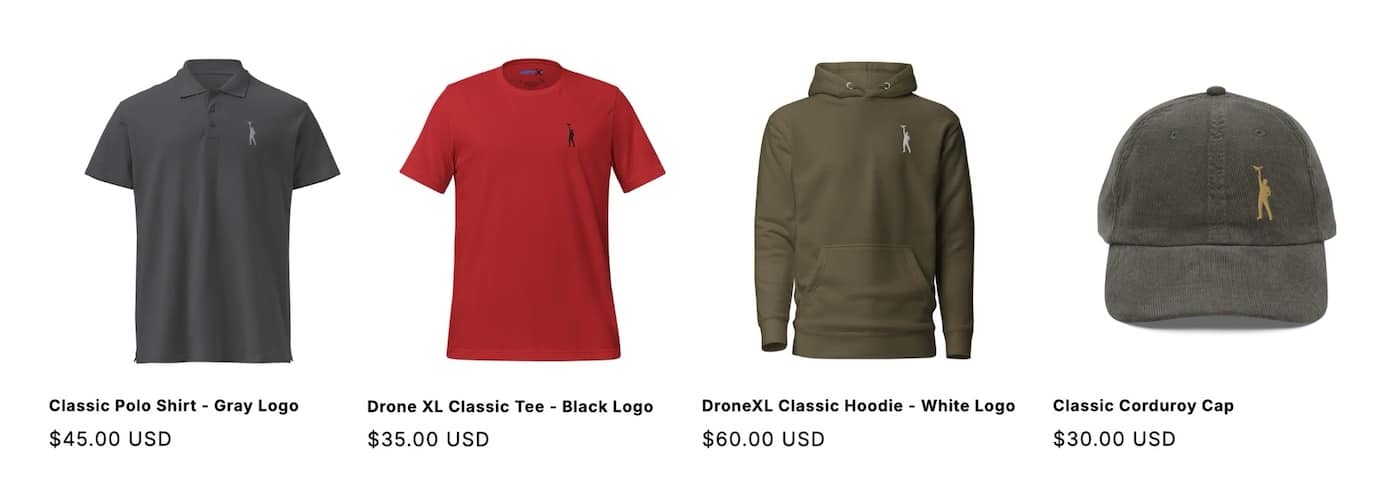
MAKE YOUR VOICE HEARD
Proposed legislation threatens your ability to use drones for fun, work, and safety. The Drone Advocacy Alliance is fighting to ensure your voice is heard in these critical policy discussions.Join us and tell your elected officials to protect your right to fly.
Get your Part 107 Certificate
Pass the Part 107 test and take to the skies with the Pilot Institute. We have helped thousands of people become airplane and commercial drone pilots. Our courses are designed by industry experts to help you pass FAA tests and achieve your dreams.

Copyright © DroneXL.co 2026. All rights reserved. The content, images, and intellectual property on this website are protected by copyright law. Reproduction or distribution of any material without prior written permission from DroneXL.co is strictly prohibited. For permissions and inquiries, please contact us first. DroneXL.co is a proud partner of the Drone Advocacy Alliance. Be sure to check out DroneXL's sister site, EVXL.co, for all the latest news on electric vehicles.
FTC: DroneXL.co is an Amazon Associate and uses affiliate links that can generate income from qualifying purchases. We do not sell, share, rent out, or spam your email.




















You’ve obviously not used the insta360. Most of the cons you mention aren’t true at all. Screen rotates. Skies are clear. How much did DJI pay you to do this?
It’s not necessary to write “actually” about 75% of the time you use the word.
Well, actually… 😜🍻