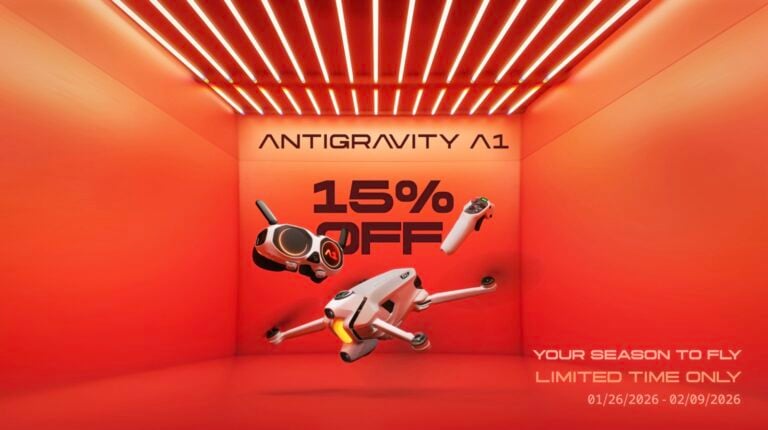DJI Mini 3 Pro QuickTransfer optimized after the latest firmware update – v01.00.0150

Check out the Best Deals on Amazon for DJI Drones today!
The latest firmware update (v01.00.0150) for the DJI Mini 3 Pro promises to optimize the QuickTransfer of photos and videos from the unmanned aircraft to your mobile device.
New DJI Mini 3 Pro Firmware Released (6/16/2022)
Overview:
- Date: 2022.06.16
- Aircraft Firmware: v01.00.0150
- DJI RC-N1 Remote Controller Firmware: v04.14.0117
- DJI RC Remote Controller Firmware: v01.00.0300
- DJI Fly App iOS: v1.6.6
- DJI Fly App Android: v1.6.6
What’s New?
- Added support for Japanese RID requirements (requires DJI Fly v1.6.6 or later).
- Optimized QuickTransfer to work in a low-power state, prolonged the usage time for QuickTransfer.
Notes:
- If the update fails, restart the aircraft, remote controller, and DJI Fly or DJI Assistant 2 (Consumer Drones Series), and retry.

QuickTransfer on the DJI Mini 3 Pro
“The DJI Mini 3 Pro can connect directly to mobile devices via Wi-Fi, enabling users to download photos and videos from the aircraft to the mobile device through DJI Fly without using the DJI RC-N1 remote controller. Users can enjoy faster and more convenient downloads with a transmission rate of up to 30 MB/s,” it says in the manual.
The manual goes on to explain that there are two methods for updating the firmware for the DJI Mini 3 Pro drone.
Method 1: Mobile device is not connected to the remote controller.
- Power on the aircraft and wait until the self-diagnostic tests of the aircraft are complete.
- Make sure Bluetooth and Wi-Fi are enabled on the mobile device. Launch DJI Fly and a prompt will appear to connect to the aircraft.
- Tap Connect. Once successfully connected, the files on the aircraft can be accessed and downloaded at high speed.
Method 2: Mobile device is connected to the remote controller
- Make sure that the aircraft is connected to the mobile device via the remote controller and the motors are off.
- Enable Bluetooth and Wi-Fi on the mobile device.
- Launch DJI Fly, enter playback, and tap the lightning icon in the upper right corner to access the files on the aircraft to download at high speed.
Please keep in mind that the new DJI RC does not support QuickTransfer.
Discover more from DroneXL.co
Subscribe to get the latest posts sent to your email.
Check out our Classic Line of T-Shirts, Polos, Hoodies and more in our new store today!
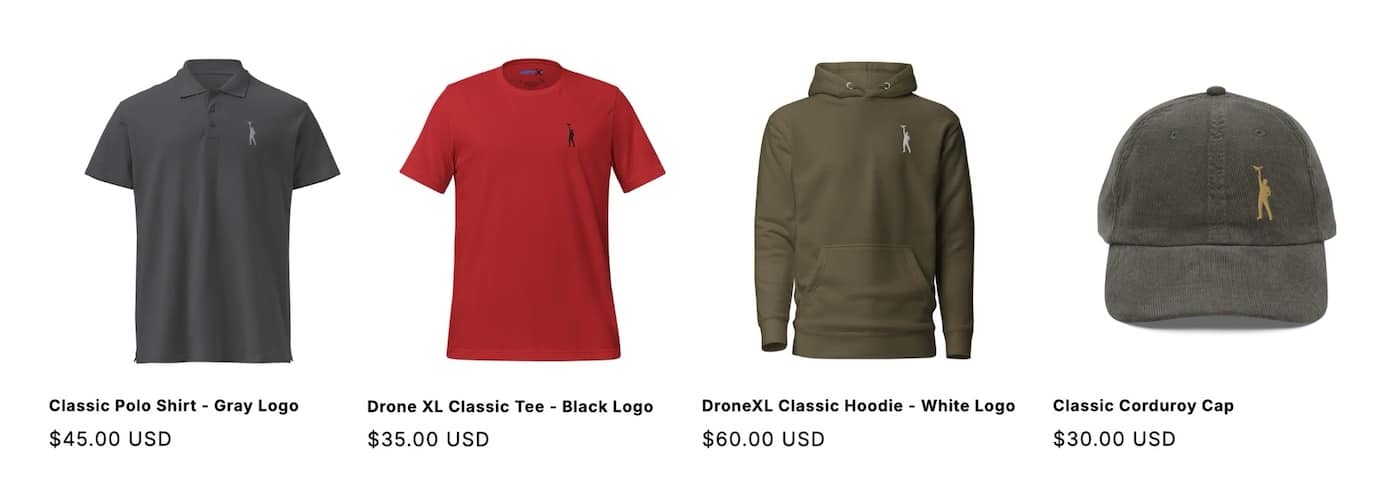
MAKE YOUR VOICE HEARD
Proposed legislation threatens your ability to use drones for fun, work, and safety. The Drone Advocacy Alliance is fighting to ensure your voice is heard in these critical policy discussions.Join us and tell your elected officials to protect your right to fly.
Get your Part 107 Certificate
Pass the Part 107 test and take to the skies with the Pilot Institute. We have helped thousands of people become airplane and commercial drone pilots. Our courses are designed by industry experts to help you pass FAA tests and achieve your dreams.

Copyright © DroneXL.co 2026. All rights reserved. The content, images, and intellectual property on this website are protected by copyright law. Reproduction or distribution of any material without prior written permission from DroneXL.co is strictly prohibited. For permissions and inquiries, please contact us first. DroneXL.co is a proud partner of the Drone Advocacy Alliance. Be sure to check out DroneXL's sister site, EVXL.co, for all the latest news on electric vehicles.
FTC: DroneXL.co is an Amazon Associate and uses affiliate links that can generate income from qualifying purchases. We do not sell, share, rent out, or spam your email.