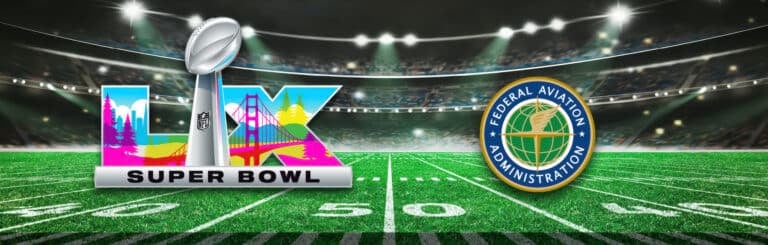DJI Neo 2 Drone With Omnidirectional Obstacle Sensing and Revolutionary 8-Angle Tracking

Check out the Best Deals on Amazon for DJI Drones today!
Good day, folks. Shawn here from Air Photography. Last Thursday was the global launch of the brand new DJI Neo 2. The original Neo became a very popular drone due to its flexibility, all the different ways in which you can fly it, and due to its extremely low cost. Now, a lot of people considered the original Neo a beginner drone, more of a toy than a creative tool. But I think with the DJI Neo 2, it’s gone far beyond that. This is going to be a powerful tool in many people’s camera bags. No matter whether you’re an outdoor enthusiast, a vlogger, or a travel adventurer, the new powerful features of the DJI Neo 2 will definitely help tell your story.
Compact Design With Modular O4 Transmission
The DJI Neo 2 retains its small form factor, which is really important because a drone like this needs to be small, convenient, and portable. If we compare it to the original Neo, you can see it is slightly larger, but it is definitely still lightweight and manageable. Just like the Neo 2, these prop guards are removable, so you can remove them if you so wish. That will extend your flight time by a couple of minutes.
But something that is new with the Neo 2 is this new digital transceiver. The transceiver only needs to be attached when flying with a more traditional controller. It’s held in by four screws and can be easily detached. As you can see, it just connects by USB-C.

When you’re flying with just your smartphone and the DJI Fly app, you don’t have to have the digital transceiver installed. You’ll have full capabilities flying this autonomously or using your smartphone as virtual joysticks.
I just want to mention that if you plan on purchasing the drone only because you already have a controller that’s compatible, you will need to purchase the transmission module separately. You will be able to buy this as a separate purchase. Essentially, this allows it to connect to the O4 transmission system. So, if you do plan on flying it with a controller, you’re buying the drone only; you will have to pick one of these up. We’re going to talk about packages here at the end of the video.
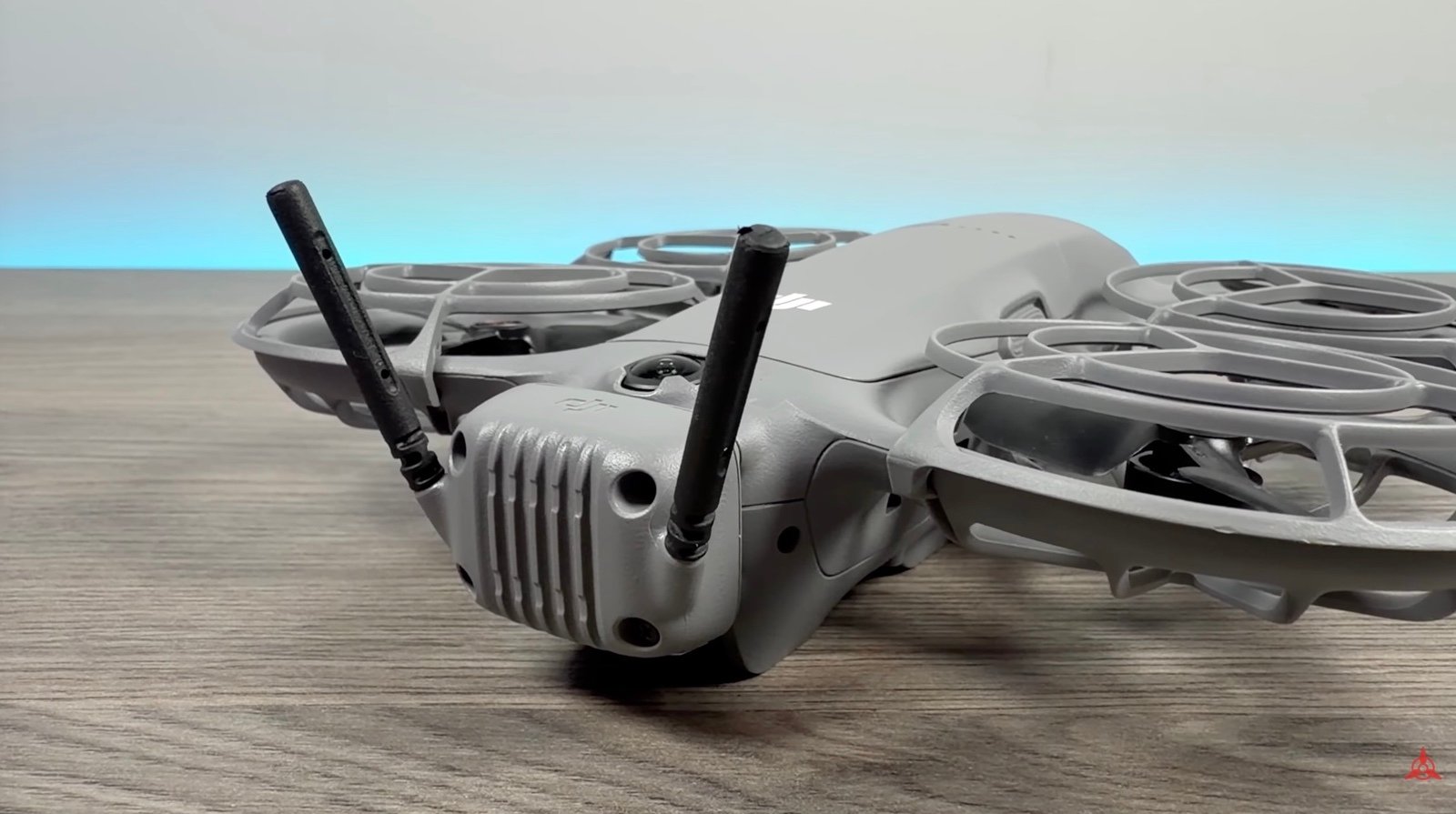
Improved Video Quality and 4K 100fps Capability
The video quality of the DJI Neo has been improved, although it does retain the same sensor size, a 1/2-inch sensor. Due to the bit rate being increased, it doesn’t have to crop in as much. So, that’s going to overall give it better quality. I’ve been quite pleased with the quality of the content.
On top of that, it can actually film in 4K 60fps when using it autonomously or flying it with your smartphone. So, that’s a really nice improvement. And on top of that, it is even capable of filming at 4K 100fps when connected to a controller, and that’s going to allow you to capture nice slow-motion shots.
Now, you aren’t going to get Mini 5 Pro quality footage from the Neo 2, but it actually looks really good. I’ve been really pleased with it.

Omnidirectional Obstacle Avoidance
Another nice feature of the DJI Neo 2 is that it now features omnidirectional obstacle sensing. On the front here, we have a LiDAR sensor, which can be really important. On the top here, we also have an obstacle avoidance sensor. And again, there on the bottom.
Now, that’s a great new upgrade because when you’re flying this autonomously, you’re not in control. But now, if you’re using something like tracking, you’re doing a circle, or perhaps a dronie, you no longer have to worry about this flying off into a tree.

And just like other DJI drones, we can actually go in and adjust the obstacle avoidance settings. We can set it to brake, we can set it to bypass, or we can turn it off altogether. And I’m happy that they gave us that option because sometimes you do want the obstacle avoidance turned off. In some scenarios, depending on what you’re trying to capture, that obstacle avoidance can be more of a hindrance. It prevents you from getting close to a subject, something that you might want to get close to.
Expanded Storage and Faster File Transfer
The Neo 2 does not have a memory card slot, so you can’t add external memory to it. But the memory size has been increased to 49GB, so it’s got more than double the space than what the original Neo had. But more importantly, they’ve increased the transfer speed. The original Neo could only transfer at 25 megabits per second, but the Neo 2 can transfer all the way up to 80 megabits per second. And that can be really important. It can save a lot of time when downloading the footage.
I’ve been actually testing the Neo for the last 4 to 6 weeks. I’ve been out, I’ve captured a lot of footage. That new 49GB of storage has definitely not been a limiting factor to me. We can store quite a bit of footage on it.

Now, compared to the original Neo, we get an extra minute of flight time. That’s when the prop guards are taken off. It’s not a great increase in flight time, but any extra flight time we can get is a bonus.
Improved On-Device Interface and Controls
Something that’s really nice with the Neo 2 is we have a digital screen here on the side that’s going to display the flight parameters and the flight mode we’re currently in. Unlike the original Neo, here, we could see what mode we were in, but we didn’t know what the parameters were. We didn’t know if it was set to high or low, or what the distance was. But now, at a quick glance, we can see exactly what the parameters are.

How we switch through the different flight modes is a little bit different. We have two buttons here on the side, a back and forth button, cycling through follow, master shots, dronie, and spotlight. So, we can easily cycle through the different modes, and it’s going to display there on the front screen. Now, it might just look like a flicker to you on that camera, but it’s actually very easy to read.
Different as well, we have a takeoff button here at the side. And now, all we have to do is just a quick, simple press while we’re holding it. In my opinion, it’s a much easier way to launch it. All you have to do is touch it once, a quick press, and the drone will take off.
Adjust Flight Parameters Without the App
Another really important update that the Neo 2 received is the ability to change all the flight parameters without having to connect it to the app. With the original Neo, if we wanted to change the follow distance or height, we had to connect it to the Fly app, which could be a little bit inconvenient when you’re out in the field.
But now, we can use these two buttons on the side. If we press and hold, I don’t know if you can see that on camera, but the different flight parameters start to flash, and we can cycle through—10m (33 feet), 20m (66 feet), 2m (6.6 feet), 4m (13 feet). Press and hold again. It’ll move over to the next parameter. We can adjust it. When you’re done, you press the takeoff button, and that’ll exit the menu.
So that is a huge feature, being able to adjust all the parameters without having to connect to the Fly app. And the other interesting thing we can do is customize what flight modes are included when using it autonomously. For example, if you only use three different modes, perhaps dronie, follow, and maybe cycling follow, you can set it right in the Fly app to only cycle through those three menus. That can save some frustration and time when you’re out in the field.
New Intelligent Flight Features
The DJI Neo 2 has some brand new intelligent flight features when using it autonomously. On top of tracking, it has a new dedicated cycle tracking, which is going to be fine-tuned more for that type of activity. And we’re going to talk a little bit more about tracking here in a minute.
It also has a new skiing mode. So, if you’re a person who does a lot of skiing, again, the parameters are going to be fine-tuned to capture the best shots while skiing. It’s got a new dolly zoom feature. It also has master shots, which we’ve seen on other drones, allowing the drone to launch, capture a nice variety of angles, and then you’re going to have a nice edited video when you’re done.
And it even has a new selfie shot mode, and it actually works extremely well. Right in the settings, you can set the parameters of what type of shots you want to capture. You launch the drone, and it’s going to capture three photos. Depending on your parameters, it’s going to capture a wide shot, a close-up, high angle, or low angle. So, it’s great for capturing solo shots or even with a group.
Revolutionary 8-Angle Tracking at 12 m/s
Going back to the tracking now, I think that’s one of the biggest features, the biggest upgrades of this drone. For me, it’s the most important. I use these types of drones for tracking all the time. It’s why I love these autonomous self-flying drones. It’s just so easy to put up, press a button, and the drone is tracking you.

Because of the ducted guards, it’s going to keep the drone protected in case it does come into contact with something. And most of the time, it’ll just push on through. It’s just so easy and convenient. Now with the obstacle avoidance, that’s going to make it even safer.
But one of the biggest upgrades to it is the new tracking capabilities. The tracking speed has been increased to 12 m/s (27 mph). That’s compared to 8 m/s (18 mph) of the original Neo. So you can capture high-paced, fast shots.
But on top of that, we can now track from eight different angles right within the DJI Fly app. We can bring up the interface. All we have to do is simply touch the direction that we want it to track us from: from the rear, the front, the front right, the front left, the side, and the drone will automatically move into that position and continue tracking.
You can do all of that right on the fly without having to stop recording, which is really nice because when you’re tracking on a bike, you don’t even have to get off the bike or stop recording. Just touch your screen and the drone is going to change position. And it actually works extremely well.
With the Neo 1, we only had the option of tracking from the front or the rear. And with it, we had to land the drone, stop recording, change the position, then relaunch the drone. But now with the Neo 2, we can just do that all on the fly while we continue to record.
The tracking with the Neo 2 is more accurate and stable. It can even take tight corners. And even when tracking from the front, it does an incredible job. Now, when you’re tracking from the front, you can’t take really sharp turns because the drone has to predict what move you’re going to take next. But when following you from the rear, it does an incredible job, even when taking tight turns or even going through really thick areas with a lot of trees.
So I think if you’re a cyclist, a mountain biker, this is going to be an incredible tool to capture all your outdoor adventures. But it doesn’t stop there when it comes to the flexibility while tracking.
Gesture Control for On-the-Fly Positioning
Of course, the DJI Neo 2 features voice control just like the Neo 1, but now it features gesture movements. So we can position the drone anywhere around us just by putting our palm up. We can change the altitude, the distance. We can place it anywhere around us. And again, that can be super convenient when you’re hiking through a forest. Even if you’re on your bike, you don’t have to stop recording. You don’t have to land the drone; just move the drone as you’re filming.
Now, the DJI Neo 2 is not the first drone to feature gestures. I think it was on the DJI Spark. But with the Neo 2, it’s implemented much better. It’s extremely accurate. It just honestly makes sense, and it works really well.
And it’s not just for tracking. If you’re filming in spotlight mode, say you’re doing some vlogging and you just have the drone tracking you as you move around. Again, you can just move the drone around as needed. So, that can be really convenient as well.
Return to Home and Safety Features on the DJI Neo 2
The DJI Neo 2 also now features return to home when flying the drone with virtual joysticks or using some of the intelligent flight features. If you’re out flying and you lose your bearings or you just want the drone to come home, all you have to do is tap the return to home button. And just like other DJI drones, we get that virtual flight path. So, we know the path that the drone is going to take back to us. So, that is definitely another nice safety feature that’s been added.
Flexible Flying Options and Controller Compatibility
Now, just like the original Neo, the Neo 2 is extremely flexible in how we fly it. Of course, we can fly it autonomously. We don’t need to have it connected to our smartphone. Just press the takeoff button on the side of the drone. The drone will take off, perform the task, and then again come back and land right in the palm of your hand.

You can connect it to a smartphone in order to change parameters and launch the intelligent flight features that way. That’s beneficial because then you also get a live preview, or you can fly it with your smartphone using virtual joysticks.

Now, on top of that, we can also connect the Neo 2 to a more traditional controller. That’s going to give you more range. It’s rated for 10km (6.2 miles) when connected to a controller, and it’s going to give you more precision. It’s compatible with the RC-N3, the RC-N2, and the DJI RC2.
And of course, you can fly it FPV style. It’s fully compatible with the DJI Goggles N3 and the DJI Goggles 3. You can actually buy the Neo in a kit with the Motion 3 controller and the Goggles N3, and that’s going to give you an extremely immersive flight. And on top of that, it supports head tracking and it supports Easy Acro.

Easy Acro allows you to perform complex maneuvers without a lot of experience. You can do things like flips and rolls. You can do drifting, all with a touch of a button. Now, if you prefer, it is also compatible with the DJI FPV 3 controller. And on top of that, with a recent firmware update, it now supports full manual mode. So, if you want more full manual control flight with your Neo 2, you’re able to do that as well.
Improved Wind Resistance and Additional Features
Now, when you have it connected to a controller and you’re doing a more traditional drone flight, it gets a big improvement when it comes to the type of wind you can fly it in. The original Neo didn’t do too well on really breezy days. It had a level 4 wind rating. The Neo 2 here has a level 5 wind rating, and I’ve actually flown it on some pretty windy days, and it actually performed quite well. Now, it’s not going to have the power of a Mavic 4 or Air 3S, but it’s more flexible now in what type of weather you can fly it in.
Now, with the Neo 2, you can capture in both landscape and vertical, and you can do that whether you’re flying with your phone or using the intelligent flight features. Now, just keep in mind when filming in vertical, it is going to be a maximum resolution of 2.7K.
On top of that, while using the intelligent flight features such as dronie, tracking, or circle, at any time, you can bring up the virtual joysticks and take control of the flight. It’s a nice little safety feature in case you have to move the drone.
Now, when it comes to the sound or the noise of the drone, I do find the Neo 2 is slightly quieter, just by a little bit. It’s not so much that it’s quieter; it just has a little bit lower of a tone, which does sound a little less aggressive.
Enhanced Smartphone Range
Now, I’ve mentioned earlier in this video that when flying the DJI Neo with a standard controller and the digital transceiver, it’s rated for 10km (6.2 miles). However, if you’re flying the Neo with your smartphone, the range has been increased as well. This is now rated for 500m (1,640 feet) when flying with your smartphone, and that’s compared to 50m (164 feet) of the original Neo.
New Charging Hub Design
The DJI Neo 2 also features a newly designed charging hub. This can accommodate three batteries, and you can charge all three batteries at the exact same time. Just like other charging hubs from DJI, you can actually use this as a power bank to charge other devices if that’s your priority.
Available Packages and Pricing Options
DJI will be offering several packages. When it comes to the DJI Neo, they’re going to have a drone only kit. Essentially with it, you’re going to get the drone, one battery, two spare props, and a charging and data cable.
On top of that, they’ll have another package called the Fly More Combo. Essentially, again, this is drone only, but with it, you’re going to get everything we talked about, plus you’re going to get two additional batteries and a charging hub.
The third package that they’re going to be offering is a Fly More Combo again, but this one includes a controller. So, if you want to get better range and have a more traditional drone flight on top of using the autonomous modes, you’re able to do so. With this package, you will also get the transceiver.

And then lastly, they’re going to have the Motion Fly More Combo, which essentially we get everything we’ve already talked about, including two spare batteries, the digital transceiver, which will be needed to fly it with the Motion 3 controller, which is also included. On top of that, you’re also going to get a set of FPV goggles, the DJI Goggles N3.

A Powerful Tool for Creators
So, in my opinion, the DJI Neo 2 is definitely not a toy. It’s a powerful tool for creators. It’s also a great drone for beginners who want an easy-to-fly drone, something that is flexible and can change as their needs change. Or if you’re an outdoor enthusiast, a vlogger, this is going to be such a simple tool to help you capture all your adventures and help tell your story.
Now, if this is a drone you’re interested in, make sure you’re subscribed, as I will be covering it fully over the coming weeks and months. We’re going to dive deeper into some of the specific features and capabilities. We’re going to do some demonstrations just to show you how capable this drone is.
Hopefully, you enjoyed this video and found it valuable. Thanks a lot for watching, and we’ll see you in the next one.
Discover more from DroneXL.co
Subscribe to get the latest posts sent to your email.
Check out our Classic Line of T-Shirts, Polos, Hoodies and more in our new store today!
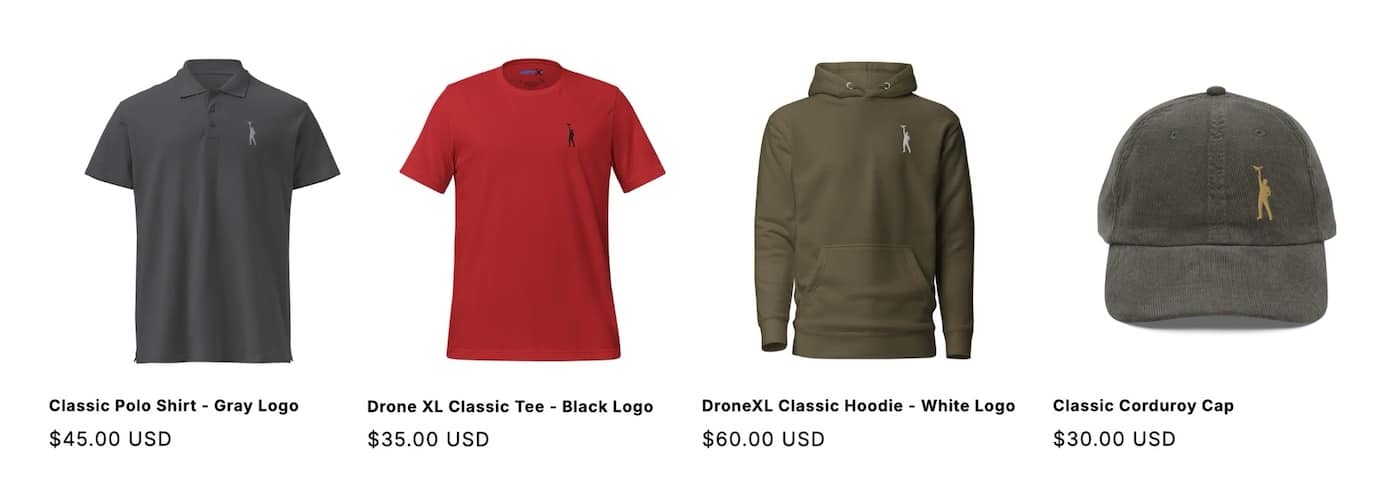
MAKE YOUR VOICE HEARD
Proposed legislation threatens your ability to use drones for fun, work, and safety. The Drone Advocacy Alliance is fighting to ensure your voice is heard in these critical policy discussions.Join us and tell your elected officials to protect your right to fly.
Get your Part 107 Certificate
Pass the Part 107 test and take to the skies with the Pilot Institute. We have helped thousands of people become airplane and commercial drone pilots. Our courses are designed by industry experts to help you pass FAA tests and achieve your dreams.

Copyright © DroneXL.co 2025. All rights reserved. The content, images, and intellectual property on this website are protected by copyright law. Reproduction or distribution of any material without prior written permission from DroneXL.co is strictly prohibited. For permissions and inquiries, please contact us first. DroneXL.co is a proud partner of the Drone Advocacy Alliance. Be sure to check out DroneXL's sister site, EVXL.co, for all the latest news on electric vehicles.
FTC: DroneXL.co is an Amazon Associate and uses affiliate links that can generate income from qualifying purchases. We do not sell, share, rent out, or spam your email.