DJI Osmo Action 6 Review – The Most Versatile Action Camera?

Check out the Best Deals on Amazon for DJI Drones today!
Good day, folks. Shawn here from Air Photography. Today marks the global launch of the brand new DJI Osmo Action 6, and I have to say, this is one of those rare moments where the upgrades actually deserve attention.
When I make videos like this, I tend to avoid using terms like game changer. In all honesty, innovation and technology across the board for most tech has really slowed down. A lot of times, we just get incremental updates when it comes to new generations. However, with the Osmo Action 6, DJI has implemented some really interesting new changes—some really important ones. Upgrades that are going to change how you use your camera.
Game-Changing 1/1.1-Inch Square Sensor
One of the biggest changes is DJI has introduced a new square 1/1.1-inch sensor. It’s not a full 1-inch sensor, but it’s pretty close. And that bigger sensor, along with the square format, adds a lot of new capabilities.
First of all, it’s going to really improve low-light situations. Now, not necessarily just filming at night. Of course, you can do that—you’re going to get nice exposure and nice color when filming at night. But just low light in general, low light scenarios. Perhaps you’re going to be filming at sunset or sunrise. Myself, I’m quite often filming under dark tree canopies where the lighting conditions are not ideal. So, that larger 1/1.1-inch sensor is going to make a big difference in low light footage, allowing for less noise and overall better exposure.
The new sensor has 13.5 stops of dynamic range, which again is really important when filming in complex conditions.

Flexible Aspect Ratios Without Remounting
But what’s really interesting about that new square sensor is that it’s extremely flexible in how you capture. If you’re a person who’s going to be capturing from multiple different platforms, you can now change the aspect directly on the camera. You no longer have to mount the camera vertically.
And the way they’ve implemented it is actually really nice. If we go to our aspects, you can see we have a default aspect for those who just want a normal experience. In that mode, if you mount the camera vertically, you’re going to get vertical content. If you mount it horizontally, you’re going to get horizontal content.
But we can easily adjust to portrait mode. As you can see, we’re now filming in portrait. Or if you only want to capture in landscape, we can set it to landscape.
What is really interesting is because of the new square sensor, we can actually film in a square aspect. If we set it to custom, now we’re filming in a square aspect. That allows you to do your own cropping later in post. You can crop it out as a vertical video or a horizontal video without losing any resolution.
They’ve got a nice little feature here—you can see off to the side, we’ve got that little square. We can double tap on that, and it’s going to give us some crop lines so we can visually see how it’s going to be framed. It will make it a little bit easier to frame for both vertical and horizontal content. When you capture with the grid lines on, that’s actually how the video is going to look. If you don’t want that, we can turn that off. Then you’re going to capture a completely square video.

4K 60fps Horizon Leveling Finally Arrives
Another benefit of having this new large square sensor is the ability to capture horizon leveling in 4K 60fps. Horizon leveling allows us to turn the camera completely 360° and have the horizon stay perfectly level.
On the Action 5 and Action 4, we had that option, but the max resolution we could use was 2.7K. But now we can utilize horizon leveling while filming in 4K 60fps, so that’s going to be a great feature for some people.
Variable Aperture Control
Another interesting feature of the Osmo Action 6 is a variable aperture, and it’s very flexible in how we utilize it. If we go over to our side menu, you can see we have our variable aperture option. We can leave it in full auto and let the camera decide what aperture to use depending on the lighting conditions.
But if we only want it to adjust between f/2.8 and f/4, we can set that as well. If you prefer to use a fixed aperture, you can set that too. We can set it to a standard f/2.8. They even have a starburst aperture—you can set it to f/4, which is going to allow you to get a little creative. It creates a starburst effect when filming things with light.
FPV Drone Performance
Now, I’m not a person who flies traditional FPV drones, but I do fly the Avata, and I’ve mounted my Osmo Action 6 on top just for those who do fly FPV, so they can get a feel for what the aerial footage looks like. And just like previous generations, you can stabilize the footage in camera using RockSteady, or you can stabilize it in Gyroflow if that’s your preferred method.

Automatic Lens Detection System
Another really nice new feature of the DJI Osmo Action 6 is that they’ve introduced a new lens system. And these lenses are now automatically detectable. They have a new field of view boost lens and a new macro lens. So when you attach these, the camera is automatically going to detect them and set the parameters accordingly. You don’t have to go in and enable any settings.
As you can see here, I’m going to remove the lens cover. We’ll attach the field of view boost lens. And right away, you can see it’s detected it and it’s going to set the camera up accordingly. We get a little icon at the top right-hand side signifying that the lens is installed.
This wide-angle lens for the Osmo Action 6 allows you to capture fields of view all the way up to 182° and that can be really important when capturing action shots, especially point of view shots. It can look really, really good. And the nice thing is also while utilizing this wide-angle lens, you can still make use of the different aspects.
It detects right away that we’ve removed it. And again, we’ll put the camera back to the normal settings.

Versatile Macro Lens Capabilities
When we attach the macro lens, it’s going to automatically set the aperture to f/2.0, allowing for a shallow depth of field. It’s going to add a little bit of blur to the background.
What’s really interesting about the macro lens is, as you can see, we have some icons along the side. So, we can adjust the focal length. Right now, it’s set to flower. That’s great for close-up shots. It has a minimum focus distance of 11cm (4.3 inches), so that allows you to get nice and close.
But now, say you want to do some vlogging—you’re going to film yourself. We can adjust it to the portrait icon. You can see there’s a little picture of a human there. That’s going to change the focus distance. It’s going to allow you to capture yourself vlogging.
And then, if you just want to film from a distance, we can set it over to the mountain icon. That’s going to allow you to film like you normally would with your action camera. So, that’s really nice that we can adjust it depending on what we’re filming. We don’t have to remove the lens every time, making it a little bit more convenient.
ND Filters and Creative Film Tones
And of course, they do have some ND filters: ND8, ND16, and ND32. These are just pressure fitted. We don’t have to remove the protective lens. They just go right over the top like that. And actually, I do really like that style because it does make it a little bit easier to change out in the field. You don’t have to worry so much about taking the protector off, especially if you’re filming in a dusty environment. It’s just quick and easy to change them out as you need.
Now, for those who like to get a little bit creative while they’re capturing, they have some new film tones that we can enable. Again, if we go to our side menu, you can see we have an option for film tone. And by default, it’s set to off, but we have different ones that we can adjust. Ones that enhance the skin tone, some that add more vibrant colors. There’s a cinematic one.
And the other nice thing is that we can adjust the strength of those film tones. You can see at the side, we can set it to 100%, 70%, 50%, and 30%. Get in and get a little bit creative. Just keep in mind that when using these film tones, they are baked right into the video.

Storage and New Field of View Options
Now, just like the Osmo Action 5 Pro, we have some built-in memory, which can be really convenient if you forget a memory card or your memory card gets full while you’re out capturing. We do get a slight increase in storage size. The Osmo Action 6 now features 50GB of internal storage.
Another new feature of the Osmo Action 6 is that they’ve added a new field of view. Of course, we’ve always had wide on there, but now we have something called natural wide. Again, it’s going to offer you a nice wide field of view, but it’s going to limit the vertical distortion. If you’re going to be filming in an environment with a lot of vertical structures, it’s going to help get rid of some of that distortion, especially with trees and buildings.
You can see in the side-by-side example, on the left-hand side is just normal wide, and on the right-hand side is the new wide natural. You can see that there is less distortion.
Gesture Control and Updated Magnetic Mounts
Another interesting new feature is that we have gesture control. You can see we can enable it, and we can use it to start and stop recording or to take a photo. Once enabled, it’s extremely simple to use. Just put your palm up, and you can see it’s going to start recording. Palm up again, and it’s going to stop recording.
Now, something else that’s interesting is that they’ve updated their magnetic mounts to now make them reversible. This is one of the new magnetic mounts. As you can see, it just connects that way. But if you want to rotate your camera, you can easily do so. That’s a nice new upgrade.
Now, if you have a lot of their older magnetic mounts, they are still compatible. However, you do have to kind of finagle them on a little bit just because the magnets are kind of pushing them off to the side. It doesn’t automatically draw it in. But if you just push them in, as you can see, they’re on there nice and secure. So, if you’ve invested in a lot of these magnetic mounts or you have accessories with the older magnetic mounts, you can still use them just fine.
You’ll be able to tell the difference between the two different types of magnetic mounts as the new ones say “Osmo” on them and the original ones, the older style, say “DJI.”
On top of that, a lot of the accessories that they have that feature built-in magnetic mounts have been updated to feature those reversible mounts. This here is the battery handle that they sell, and it features the new reversible mount, as does their little mini tripod mount.
Size, Weight, and Battery Compatibility
Now, if we compare the size of the new Action 6 to the Action 5, you can see there is a very slight size increase. It’s not by much. If we take a look at the weight, you can see the Action 5 Pro comes in at 145g (5.1 ounces). The Action 6 comes in at 150g (5.3 ounces), so a few grams heavier.
However, with that said, the battery that comes with the Osmo Action 6 is pretty much the exact same battery as the Action 5 and Action 4. So, these batteries are interchangeable. You can use your Action 5 batteries in your Action 6 and vice versa.
Really nice, because usually a lot of times these companies make us buy new batteries. They change the form factor to make more money, or whatever they’re doing. But DJI has not done that. We’ve been using the same form factor. The batteries have been changed, the internals of the battery, but the form factor has stayed the same, allowing us to use batteries in a wide variety of cameras, even their new 360 camera. So, kudos to DJI for not forcing us to buy new batteries.
Additional Features and Capabilities
Those are some of the main key upgrades of the Action 6. Now, there have been some other refinements as well. Of course, the Action 6 still supports subject tracking, which is great for vlogging. That’s where the camera is going to keep you centered, even if the camera is moving around a little bit, as long as you have the camera generally pointing in your direction. It’s going to keep you nicely centered in the frame.
On top of that, they actually have a new portrait mode, which is great for vlogging. It introduces a new flat field of view. Again, it’s a dewarp field of view, pretty similar to the default dewarp. It also still features 2x zoom, but now it features 2x lossless zoom.
Lastly, for those who are curious, the Osmo Action 6 fully supports DJI Mic 2, the DJI Mic Mini, and the new DJI Mic 3. You can connect up to two DJI wireless transmitters directly to the camera. Just an extremely simple way to get high-quality wireless audio.
Coming Soon on Air Photography
So, that is the new DJI Osmo Action 6. If this is a camera you’re interested in, I highly recommend subscribing as I will be covering it fully over the coming weeks and months. We’re going to be diving in deeper into some of the specific features. We’re going to be doing a comparison against the Action 5 Pro for those who are curious about the video improvements. We’ll also be comparing it to the Hero 13 Black for those who are curious. I’ll have the beginner’s guide for it, some tips and tricks, and other videos that you might be interested in.
Hopefully, you enjoyed this video and found it had value. Thanks a lot for watching and we’ll see you in the next one.
Discover more from DroneXL.co
Subscribe to get the latest posts sent to your email.
Check out our Classic Line of T-Shirts, Polos, Hoodies and more in our new store today!
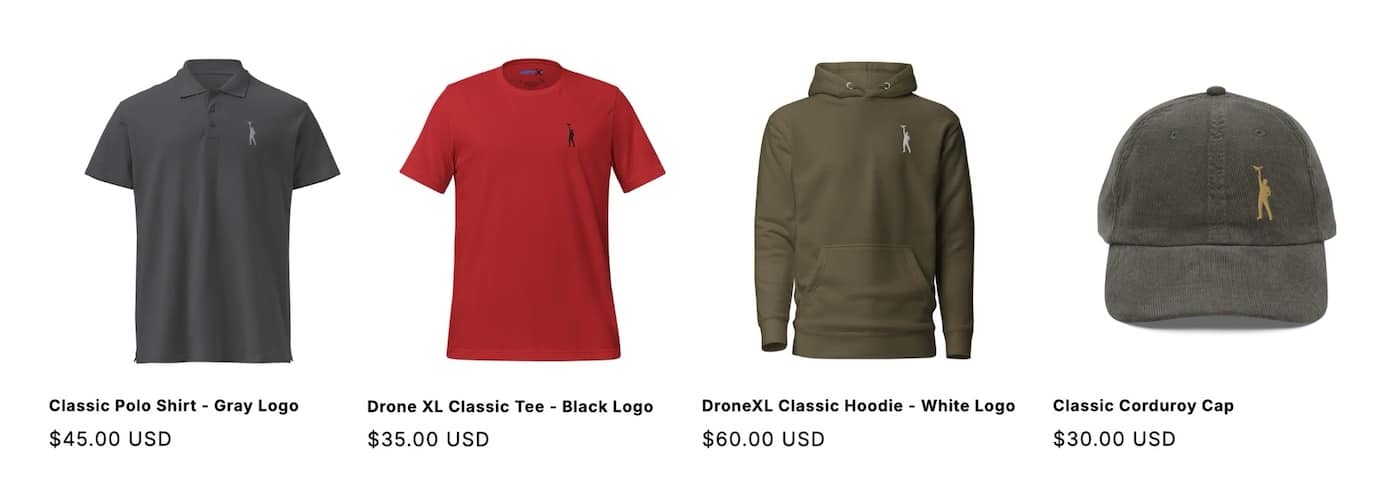
MAKE YOUR VOICE HEARD
Proposed legislation threatens your ability to use drones for fun, work, and safety. The Drone Advocacy Alliance is fighting to ensure your voice is heard in these critical policy discussions.Join us and tell your elected officials to protect your right to fly.
Get your Part 107 Certificate
Pass the Part 107 test and take to the skies with the Pilot Institute. We have helped thousands of people become airplane and commercial drone pilots. Our courses are designed by industry experts to help you pass FAA tests and achieve your dreams.

Copyright © DroneXL.co 2025. All rights reserved. The content, images, and intellectual property on this website are protected by copyright law. Reproduction or distribution of any material without prior written permission from DroneXL.co is strictly prohibited. For permissions and inquiries, please contact us first. DroneXL.co is a proud partner of the Drone Advocacy Alliance. Be sure to check out DroneXL's sister site, EVXL.co, for all the latest news on electric vehicles.
FTC: DroneXL.co is an Amazon Associate and uses affiliate links that can generate income from qualifying purchases. We do not sell, share, rent out, or spam your email.








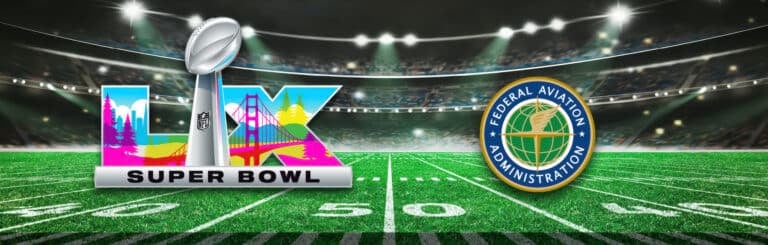









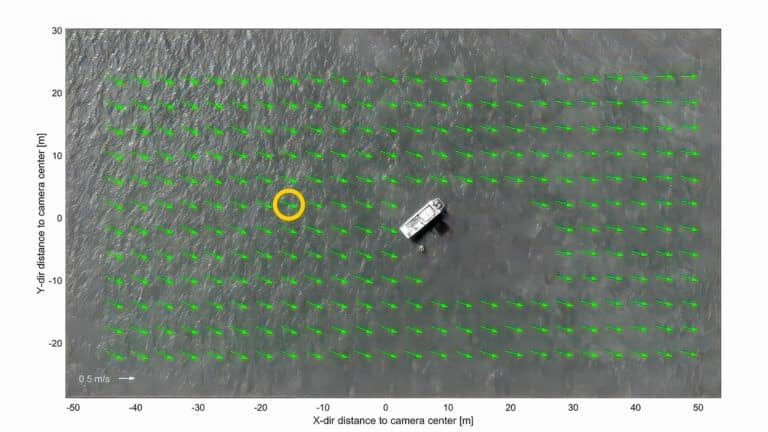

chuckles This has to be using the Osmo 360 sensor which is also a square 1/1.1″ 4K-ish sensor. Best bets are this is what they’ll be using in the Avata 360 as well.